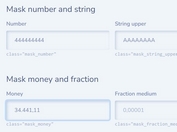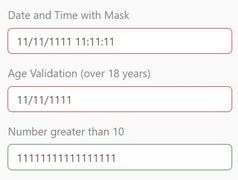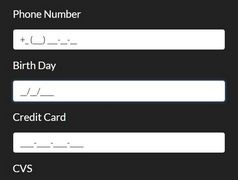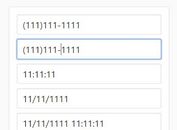Simple jQuery Input Mask Plugin with Auto Tab Support - Tabinput
| File Size: | 15.3 KB |
|---|---|
| Views Total: | 2230 |
| Last Update: | |
| Publish Date: | |
| Official Website: | Go to website |
| License: | MIT |
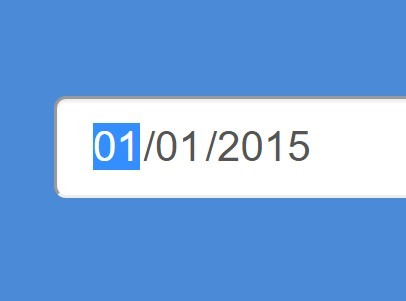
Tabinput is a jQuery plugin used to mask your input field with custom format & pattern that supports for auto tab functionality between separated sections.
How to use it:
1. Include jQuery library and the jQuery tabinput plugin on the html page.
<script src="/path/to/jquery.min.js"></script> <script src="/path/to/tabinput.js"></script>
2. Call the function on the desired input field.
$('#dateinput').tabinput({
// options here
});
3. The required CSS styles.
.tabinput {
margin: 0;
display: inline-block;
background-color: white;
border: 1px inset;
-webkit-appearance: textfield;
white-space: nowrap;
max-width: 100%;
}
.tabinput [contenteditable] {
display: inline-block;
border: none;
box-shadow: none;
outline: none;
background-color: transparent;
margin: 0;
max-width: inherit;
white-space: nowrap;
}
4. Config the plugin by passing an object with the following options.
$('#dateinput').tabinput({
format: 'MM/DD/YYYY',
seperator: '/',
filter: false,
textAlign: 'left',
cursor: 'text',
placeholder: true,
charWidth: 0.6,
widthUnit: 'em',
arrowKeys: true,
templates: {
inputContainer: '<div class="tabinput"></div>',
inputs: '<div class="tabinput-input" contenteditable="true" />',
seperator: '<span class="tabinput-seperator"></span>'
}
});
Change log:
v1.3.1 (2015-09-04)
- update.
This awesome jQuery plugin is developed by begizi. For more Advanced Usages, please check the demo page or visit the official website.