jQuery Plugin For Custom Filterable Select Box - Editable Select
| File Size: | 18.6 KB |
|---|---|
| Views Total: | 37794 |
| Last Update: | |
| Publish Date: | |
| Official Website: | Go to website |
| License: | MIT |
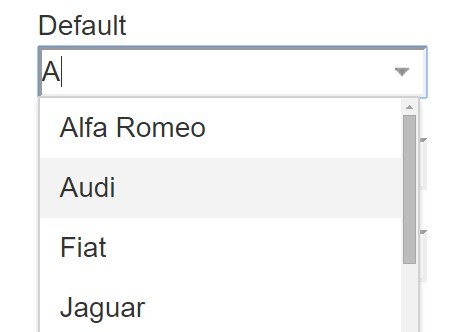
Editable Select is a minimal jQuery select enhancement plugin for converting a regular select box into an autocomplete input field that displays select options in an animated, filterable and rich-text suggestion dropdown list based on user input.
Basic usage:
1. Include the compiled CSS file in the head section of your html page.
<link href="jquery.editable-select.min.css" rel="stylesheet">
2. Include jQuery library and the jQuery editable select plugin's JS file at the bottom of the page.
<script src="//code.jquery.com/jquery-latest.min.js"></script> <script src="jquery.editable-select.js"></script>
3. Call the function on an existing select element and we're ready to go.
$('#SELECTOR').editableSelect();
4. Customizable options.
$('#SELECTOR').editableSelect({
// enable filter
filter: true,
// default, fade or slide
effects: 'default',
// fast, slow or [0-9]+
duration: 'fast',
// Where to append the dropdown list.
appendTo: 'body',
// "focus" or "manual"
trigger: 'focus',
// callback events
onCreate: function () {},
onShow: function () {},
onHide: function () {},
onSelect: function (element) {}
});
Changelog:
2023-04-14
- Updated
v2.2.5 (2017-05-07)
- Fixed created.editable-select event not working
v2.2.4 (2016-11-18)
- Fix dropdown close in no-filter mode
v2.2.0 (2016-11-10)
- Avoid selection of disabled options
2016-10-14
- New trigger option and other enhancements
2016-08-21
- Improve event triggering
2016-08-19
- v2.0.1: Add `.remove()` method
2016-08-17
- v2.0.0
2016-06-28
- Add data copy to 'copyAttributes' method
2016-06-23
- Append to the input parent by default
2016-06-17
- Add 'appendTo' property
2016-04-13
- Added option 'value' (as data) to each <li> element
This awesome jQuery plugin is developed by indrimuska. For more Advanced Usages, please check the demo page or visit the official website.











