Simple jQuery Plugin For Checkbox Tree View - Checktree
| File Size: | 15.2KB |
|---|---|
| Views Total: | 36689 |
| Last Update: | |
| Publish Date: | |
| Official Website: | Go to website |
| License: | MIT |
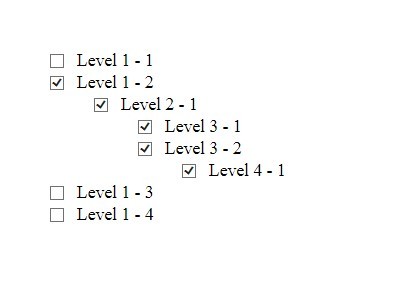
Checktree is a lightweight and simple jQuery plugin for creating a hierarchical list of check boxes. When any parent within the hierarchy is selected, their children become selected.
Basic Usage:
1. Create a checkbox tree view using nested unordered lists.
<ul id="tree"> <li> <label> <input type="checkbox" /> Level 1 - 1</label> </li> <li> <label> <input type="checkbox" /> Level 1 - 2</label> <ul> <li> <label> <input type="checkbox" /> Level 2 - 1</label> <ul> <li> <label> <input type="checkbox" /> Level 3 - 1</label> </li> <li> <label> <input type="checkbox" /> Level 3 - 2</label> <ul> <li> <label> <input type="checkbox" /> Level 4 - 1</label> </li> </ul> </li> </ul> </li> </ul> <li> <label> <input type="checkbox" /> Level 1 - 3</label> </li> <li> <label> <input type="checkbox" /> Level 1 - 4</label> </li> </li> </ul>
2. Include the javascript library and jQuery checktree plugin at the bottom of your page.
<script src="http://ajax.googleapis.com/ajax/libs/jquery/1.10.2/jquery.min.js"></script> <script src="jquery-checktree.js"></script>
3. Call the plugin.
<script>
$('#tree').checktree();
</script>
4. Put styles in your CSS and change it to your taste.
ul.checktree-root, ul#tree ul {
list-style: none;
}
ul.checktree-root label {
font-weight: normal;
position: relative;
}
ul.checktree-root label input {
position: relative;
top: 2px;
left: -5px;
}
This awesome jQuery plugin is developed by matyunin. For more Advanced Usages, please check the demo page or visit the official website.











