Simple jQuery Plugin For Cross Browser Number Inputs - Stepper
| File Size: | 14.2 KB |
|---|---|
| Views Total: | 8631 |
| Last Update: | |
| Publish Date: | |
| Official Website: | Go to website |
| License: | MIT |
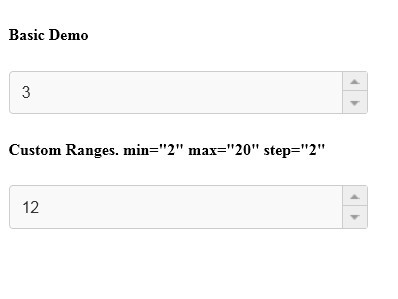
Stepper is a simple and cross-browser jQuery plugin for number input fields, which will will automatically detect the minimum, maximum and increment values based on the min, max and step attributes.
Basic Usage:
1. Include jQuery library and jQuery Stepper plugin on your html page
<script src="http://ajax.googleapis.com/ajax/libs/jquery/1.9.1/jquery.min.js"></script> <script src="jquery.fs.stepper.min.js"></script>
2. Include jQuery Stepper to style the input field
<link href="jquery.fs.stepper.css" rel="stylesheet" type="text/css">
3. Create a number input field with custom attributes
<form action="#" method="GET"> <input type="number" value="8" min="2" max="20" step="2" /> </form>
4. Call the plugin
<script>
$(document).ready(function() {
$("input[type='number']").stepper();
});
</script>
5. Default options.
<script>
$(document).ready(function() {
$("input[type='number']").stepper({
customClass: "", // Class applied to instance
labels: {
up: "Up", // Up arrow label
down: "Down" // Down arrow label
}
});
});
</script>
Change log:
v3.0.7 (2014-05-07)
- Adding keyboard control;
v3.0.6 (2014-03-26)
- Fixing display issues on Firefox 29
v3.0.5 (2014-02-07)
- Fixing data checks;
v3.0.4 (2014-01-30)
- Added custom label options
v3.0.1 (2014-01-13)
- Fixing public method order;
v0.1.5 (2013-07-28)
- Fixing disabled state.
v0.1.4 (2013-07-28)
- Fixing Webkit default styles.
This awesome jQuery plugin is developed by benplum. For more Advanced Usages, please check the demo page or visit the official website.











