Sorting Select Options With Drag And Drop - jQuery dragOptions
| File Size: | 4.68 KB |
|---|---|
| Views Total: | 10610 |
| Last Update: | |
| Publish Date: | |
| Official Website: | Go to website |
| License: | MIT |
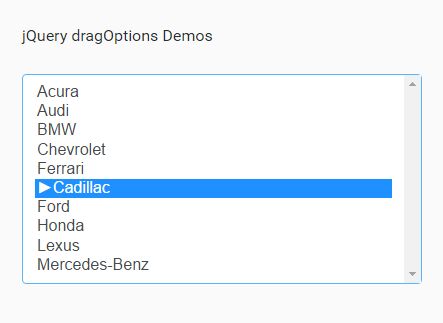
dragOptions is a lightweight jQuery plugin that enhance the native select element with sortable & draggable options.
How to use it:
1. Load the jQuery dragOptions plugin's script jquery.dragoptions.js.
<script src="//code.jquery.com/jquery-3.1.1.min.js"></script> <script src="jquery.dragoptions.js"></script>
2. Let's say you have a select dropdown list as this. Note that the plugin supports both single and multiple select element.
<select id="demo" multiple> <option value="1">Acura</option> <option value="2">Audi</option> <option value="3">BMW</option> <option value="4">Cadillac</option> <option value="5">Chevrolet</option> <option value="6">Ferrari</option> <option value="7">Ford</option> <option value="8">Honda</option> <option value="9">Lexus</option> <option value="10">Mercedes-Benz</option> </select>
3. Initialize the plugin on this select element and done.
$("#demo").dragOptions();
4. Set the draggable indicator in the JavaScript.
$("#demo").dragOptions({
highlight: "►"
});
5. Callback functions available.
$("#demo").dragOptions({
onDrag: function(){
console.log('onDrag callback: ', this);
},
onChange: function(){
console.log('onChange callback: ', this);
}
});
Change log:
2018-04-13
- Also another bug fixed: selection kept after performing dragging of option.
2017-03-14
- Version: 1.2: mouseup event triggers
This awesome jQuery plugin is developed by NikitaKA. For more Advanced Usages, please check the demo page or visit the official website.











