Configurable File Input / Upload Enhancement Plugin - ezfile.js
| File Size: | 9.6 KB |
|---|---|
| Views Total: | 1932 |
| Last Update: | |
| Publish Date: | |
| Official Website: | Go to website |
| License: | MIT |
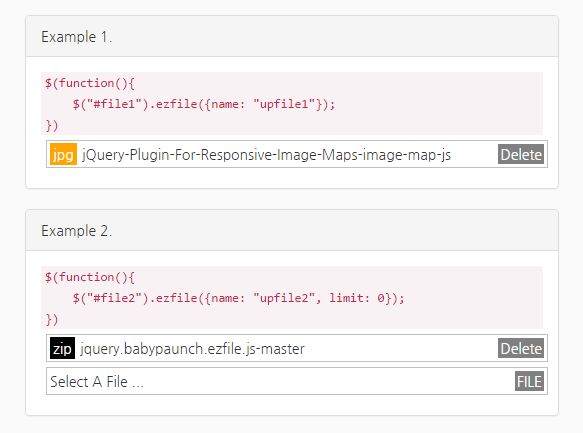
ezfile.js is a lightweight jQuery plugin used to enhance the native file input for your uploader that features custom styles, icons and allows to limit the size/extension/aspect-ratio of an file you want to upload to the server. Compatible with Bootstrap form styles.
How to use it:
1. Include the following JS files on the webpage and the ezfile.js plugin is ready for use.
<script src="//code.jquery.com/jquery-3.1.1.min.js"></script> <script src="jquery.babypaunch.ezfile.js"></script>
2. Create a placeholder element for the file input:
<div id="demo"></div>
3. Call the function on the DIV element and specify the name value of the file input.
$("#demo").ezfile({
name: "myName"
});
5. Validate the size, file type and aspect ratio of your file.
$("#demo").ezfile({
ext: ["gif", "jpg", "jpeg", "png"],
size: [900, 300],
ratio: [8, 2],
byte: "10mb"
});
6. Customize the styles & icons.
style: {
icon: "style='display: none; background: gray; color: white; padding: 3px; margin-right: 5px;'",
file: "style='float: right; border: 0; background: gray; color: white; padding: 0 2px;'",
"delete": "style='display: none; float: right; border: 0; background: gray; color: white; padding: 0 2px;'"
},
icon: {
pdf: "red",
ppt: "maroon",
pptx: "maroon",
csv: "limegreen",
xls: "limegreen",
xlsx: "limegreen",
doc: "dodgerblue",
docx: "dodgerblue",
"7z": "black",
zip: "black",
jar: "black",
tar: "black",
tgz: "black",
alz: "black",
html: "skyblue",
htm: "skyblue",
png: "orange",
gif: "orange",
jpg: "orange",
jpeg: "orange",
bmp: "orange"
}
7. Specify how many files allowed to upload.
$("#demo").ezfile({
limit: 0
});
This awesome jQuery plugin is developed by babypaunch. For more Advanced Usages, please check the demo page or visit the official website.











