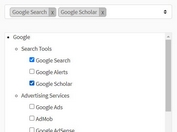Stylish & Customizable jQuery Tags Input Plugin - taggingJS
| File Size: | 240 KB |
|---|---|
| Views Total: | 4671 |
| Last Update: | |
| Publish Date: | |
| Official Website: | Go to website |
| License: | MIT |
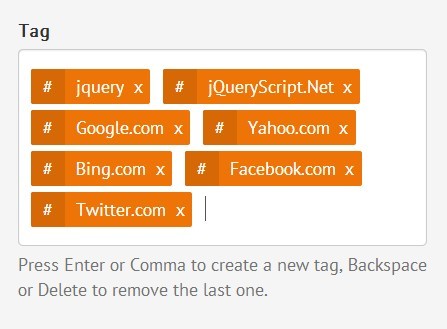
taggingJS is a simple jQuery plugin for creating a customizable and cross-browser tags input which allows the visitor to add/remove multiple tags with ease. Press Enter or Comma to create a new tag, Backspace or Delete to remove the last one.
See also:
- Nice Tags Manager with jQuery and Bootstrap - Bootstrap Tags Input
- jQuery Tags Manager with Twitter Bootstrap - tagmanager
- Simple jQuery Tagging & Tokenizer Input with Autocomplete - Tokens
- jQuery Tag & Token Input Plugin For Bootstrap - Bootstrap Tokenfield
Basic Usage:
1. Include jQuery javascript library and the jQuery taggingJS javascript and basic stylesheet files on your page.
<script src="http://ajax.googleapis.com/ajax/libs/jquery/1.11.0/jquery.min.js"></script> <script src="tagging.js"></script> <link href="tag-basic-style.css" rel="stylesheet">
2. Create a tags input following the Html structure like this.
<div data-name="tag" id="tag">My Tag</div>
3. That's it. The plugin will auto create a hidden input filed appending to the DIV element you just created.
4. Available options.
"case-sensitive": false: True to allow differences between lowercase and uppercase"close-char": "×": Single Tag close char"close-class": "tag-i": Single Tag close class"edit-on-delete": true: True to edit tag that has just been removed from tag box"forbidden-chars": [ ".", "_", "?" ]: Array of forbidden characters"forbidden-chars-callback": window.alert: // Function to call when there is a forbidden chars"forbidden-chars-text": "Forbidden character:": Basic text passed to forbidden-chars callback"forbidden-words": []: Array of forbidden words"forbidden-words-callback": window.alert: // Function to call when there is a forbidden words"forbidden-words-text": "Forbidden word:": // Basic text passed to forbidden-words callback"no-backspace": false: Backspace key remove last tag, true to avoid that"no-comma": false: // Comma "," key add a new tag, true to avoid that"no-del": false: Delete key remove last tag, true to avoid that"no-duplicate": true: No duplicate in tag box"no-duplicate-callback": window.alert: // Function to call when there is a duplicate tag"no-duplicate-text": "Duplicate tag:": // Basic text passed to no-duplicate callback"no-enter": false: // Enter key add a new tag, true to avoid that"no-spacebar": false: Spacebar key add a new tag by default, true to avoid that"pre-tags-separator": ", ": // By default, you must put new tags using a new line"tag-box-class": "tagging": // Class of the tag box"tag-char": "#": Single Tag char"tag-class": "tag": Single Tag class"tags-input-name": "tag": Name to use as name="" in single tags (by default tag[])"tag-on-blur": true: Add the current tag if user clicks away from type-zone"type-zone-class": "type-zone": Class of the type-zone"tag-box-editable-class": "editable": Class of the tag box when editable, used together with tags-limit option for css targeting."tags-limit": 0: Limit the number of tags that can be added, zero means no limit.
Change logs:
2016-11-22
- added more settings.
v1.3.3 (2014-10-24)
- Now you can add tags clicking away from the $type_zone.
- Bugs fixed.
v1.3.1 (2014-04-29)
- update.
v1.2.5 (2014-04-10)
- update.
v1.1 (2014-03-27)
- update.
This awesome jQuery plugin is developed by sniperwolf. For more Advanced Usages, please check the demo page or visit the official website.