Dynamic Token/Tag Input With Autocomplete - jQuery Tokeninput
| File Size: | 24.6 KB |
|---|---|
| Views Total: | 14522 |
| Last Update: | |
| Publish Date: | |
| Official Website: | Go to website |
| License: | MIT |
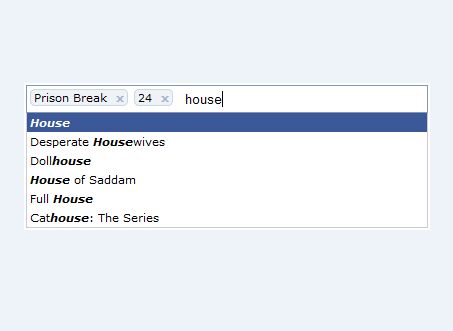
The jQuery Tokeninput plugin transforms the regular text field into a dynamic, easy-to-style token/tag input with autocomplete/typeahead support. The users are allowed to select multiple tokens/tags from a predefined list that loads data from local or remote dataset via AJAX.
How to use it:
1. Load the main JavaScript and CSS files in the html document.
<script src="jquery.min.js"></script> <script src="jquery.tokeninput.js"></script> <link rel="stylesheet" href="token-input.css">
2. Load a theme CSS of your choice in the document. The plugin currently comes with 2 themes: Facebook and Mac:
<link rel="stylesheet" href="token-input-facebook.css"> <link rel="stylesheet" href="token-input-mac.css">
3. Create a normal text input field in the document.
<input type="text" id="demo-input">
4. Activate the token/tag input that loads autocomplete data from local JS objects.
$("#demo-input").tokenInput([
{id: 7, name: "Ruby"},
{id: 11, name: "Python"},
{id: 13, name: "JavaScript"},
{id: 17, name: "ActionScript"},
{id: 19, name: "Scheme"},
{id: 23, name: "Lisp"},
{id: 29, name: "C#"},
{id: 31, name: "Fortran"},
{id: 37, name: "Visual Basic"},
{id: 41, name: "C"},
{id: 43, name: "C++"},
{id: 47, name: "Java"}
]);
5. Activate the token/tag input that loads autocomplete data from external data source via AJAX requests.
$("#demo-input").tokenInput("json.php", {
// options here
});
6. All default plugin options and callback functions.
$("#demo-input").tokenInput({
// Search settings
method: "GET",
queryParam: "q",
searchDelay: 300,
minChars: 1,
propertyToSearch: "name",
jsonContainer: null,
contentType: "json",
excludeCurrent: false,
excludeCurrentParameter: "x",
// Prepopulation settings
prePopulate: null,
processPrePopulate: false,
// Display settings
hintText: "Type in a search term",
noResultsText: "No results",
searchingText: "Searching...",
deleteText: "×",
animateDropdown: true,
placeholder: null,
theme: null,
zindex: 999,
resultsLimit: null,
enableHTML: false,
resultsFormatter: function(item) {
var string = item[this.propertyToSearch];
return "<li>" + (this.enableHTML ? string : _escapeHTML(string)) + "</li>";
},
tokenFormatter: function(item) {
var string = item[this.propertyToSearch];
return "<li><p>" + (this.enableHTML ? string : _escapeHTML(string)) + "</p></li>";
},
// Tokenization settings
tokenLimit: null,
tokenDelimiter: ",",
preventDuplicates: false,
tokenValue: "id",
// Behavioral settings
allowFreeTagging: false,
allowTabOut: false,
autoSelectFirstResult: false,
// Callbacks
onResult: null,
onCachedResult: null,
onAdd: null,
onFreeTaggingAdd: null,
onDelete: null,
onReady: null,
// Other settings
idPrefix: "token-input-",
// Keep track if the input is currently in disabled mode
disabled: false
});
7. API methods.
var myToken = $("#demo-input").tokenInput();
// add a new item
myToken.tokenInput("add", {id: x, name: y});
// remove an item
selector.tokenInput("remove", {id: x});
selector.tokenInput("remove", {name: y});
// clear the input
selector.tokenInput("clear");
// get the data
selector.tokenInput("get");
This awesome jQuery plugin is developed by loopj. For more Advanced Usages, please check the demo page or visit the official website.











