Handle Caret Position Change Event In Input Field - jQuery caretchange
| File Size: | 2.62 KB |
|---|---|
| Views Total: | 923 |
| Last Update: | |
| Publish Date: | |
| Official Website: | Go to website |
| License: | MIT |
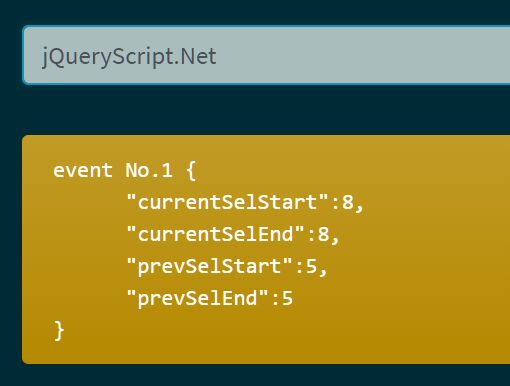
The caretchange jQuery plugin provides a caretchange event which can be used to handle the caret change data in an input field you specify.
How to use it:
1. Download and insert the caretchange.js JavaScript file after loading jQuery.
<script src="https://code.jquery.com/jquery-3.4.1.slim.min.js"
integrity="sha384-J6qa4849blE2+poT4WnyKhv5vZF5SrPo0iEjwBvKU7imGFAV0wwj1yYfoRSJoZ+n"
crossorigin="anonymous">
</script>
<script src="caretchange.js"></script>
2. Attach the caretchange event handler to the input field and done.
<input>
$('input').on('caretchange', function(e) {
// e.caretchangeData
});
3. This will return a JS object of caret change data as follows:
- currentSelStart: start position
- currentSelEnd: end position
- prevSelStart: last start position
- prevSelEnd: last end position
{
currentSelStart: 18,
currentSelEnd: 18,
prevSelStart: 15,
prevSelEnd:15
}
This awesome jQuery plugin is developed by tyv. For more Advanced Usages, please check the demo page or visit the official website.











