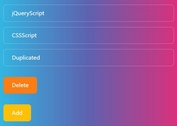Dynamic Creation And Removal Of Form Fields - nested-form
| File Size: | 15.6 KB |
|---|---|
| Views Total: | 5360 |
| Last Update: | |
| Publish Date: | |
| Official Website: | Go to website |
| License: | MIT |
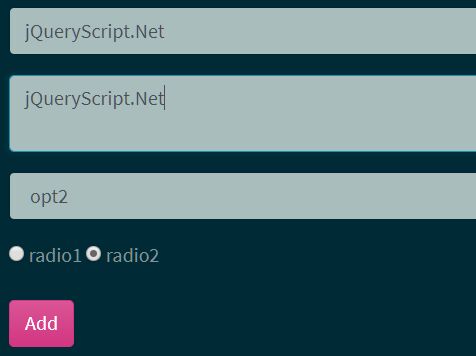
Just another jQuery plugin to duplicate form fields that allow the users to dynamically insert more fields into an HTML form when needed.
How to use it:
1. To get started, include the jquery-nested-form.js script after jQuery.
<script src="jquery.min.js"></script> <script src="jquery-nested-form.js"></script>
2. Insert an 'Add' button to the form group to be duplicated.
<div id="container">
<div class="nested-form">
<p><input type="text" name="basic_attributes[0][text]" id="basic_attributes_0_text"></p>
<p><textarea name="basic_attributes[0][textarea]" id="basic_attributes_0_textarea"></textarea></p>
<p>
<select name="basic_attributes[0][select]" id="basic_attributes_0_select">
<option value=""></option>
<option value="opt1">opt1</option>
<option value="opt2" selected="selected">opt2</option>
</select>
</p>
<p>
<input type="hidden" value="" name="basic_attributes[0][radio]">
<input type="radio" value="1" name="basic_attributes[0][radio]" id="basic_attributes_0_radio_1">
<label for="basic_attributes_0_radio_1">radio1</label>
<input type="radio" value="2" name="basic_attributes[0][radio]" id="basic_attributes_0_radio_2" checked="checked">
<label for="basic_attributes_0_radio_2">radio2</label>
</p>
<p>
<input type="hidden" value="0" name="basic_attributes[0][checkbox]">
<input type="checkbox" value="1" name="basic_attributes[0][checkbox]" id="basic_attributes_0_checkbox" checked="checked">
<label for="basic_attributes_0_checkbox">Checkbox</label>
</p>
<input type="hidden" value="999" name="basic_attributes[0][id]" id="basic_attributes_0_id">
</div>
</div>
<input type="button" value="Add" id="add">
3. Call the plugin on the top container and done.
$('#container').nestedForm({
forms: '.nested-form',
adder: '#add'
});
4. It also allows removal of form fields with a 'Remove' button.
<div id="removable_container">
<div class="nested-form">
<p>
<input type="text" name="removable_attributes[0][text]" id="removable_attributes_0_text">
</p>
</div>
<div class="nested-form">
<p>
<input type="text" name="removable_attributes[1][text]" id="removable_attributes_1_text">
<input type="hidden" name="removable_attributes[1][_destroy]" id="removable_attributes_1__destroy">
<input type="button" value="Remove" class="removable-remove">
</p>
</div>
</div>
<input type="button" value="Add" id="removable_add">
$('#removable_container').nestedForm({
forms: '.nested-form',
adder: '#removable_add',
remover: '.removable-remove'
});
5. Customize the start index.
<div id="index_container">
<div class="nested-form">
<p>
<input type="text" name="index_attributes[10][text]" id="index_attributes_10_text">
</p>
</div>
</div>
<input type="button" value="Add" id="index_add">
$('#index_container').nestedForm({
forms: '.nested-form',
adder: '#index_add',
increment: 3,
startIndex: 10,
maxIndex: 15,
onBuildForm: function($elem, index) {
$elem.find('input[type="text"]').val(index);
}
});
6. Multiple associations.
<div id="multiple_container">
<div class="nested-form">
<p>
<input type="text" name="some_attributes[0][text]" id="some_attributes_0_text">
</p>
<p>
<input type="text" name="other_attributes[0][text]" id="other_attributes_0_text">
</p>
</div>
</div>
<input type="button" value="Add" id="multiple_add">
$('#multiple_container').nestedForm({
forms: '.nested-form',
adder: '#multiple_add',
associations: ['some', 'other'],
onBuildForm: function($elem) {
showID($elem);
}
});
7. Create a complex reapeatable form.
<div id="complex_container">
<div class="nested-form">
<input type="text" name="item[base_attributes][0][text]" id="item_base_attributes_0_text" style="width: 300px;">
<div class="deep-container">
<div class="deep-nested-form">
<input type="text" name="item[base_attributes][0][deep_attributes][0][text1]" id="item_base_attributes_0_deep_attributes_0_text1" style="width: 400px;">
<input type="text" name="item[base_attributes][0][deep_attributes][0][text2]" id="item_base_attributes_0_deep_attributes_0_text2" style="width: 400px;">
</div>
</div>
<input type="button" value="Add" class="deep-add">
</div>
</div>
<input type="button" value="Add" id="complex_add">
$('#complex_container').nestedForm({
forms: '.nested-form',
adder: '#complex_add',
associations: ['base'],
cloneEvents: false,
onBuildForm: function($elem) {
initDeepNestedForm($elem.find('.deep-container'));
showID($elem);
}
});
initDeepNestedForm($('#complex_container .deep-container'));
function showID($elem) {
$elem.find('input[type="text"]').each(function(i, input) {
$(input).val($(input).attr('id'));
});
}
function initDeepNestedForm($container) {
$container.nestedForm({
forms: $container.find('.deep-nested-form'),
adder: $container.siblings('.deep-add'),
associations: ['deep'],
cloneEvents: false,
onBuildForm: function($elem) {
showID($elem);
}
});
}
8. All default configuration options.
{
forms: '',
adder: '',
remover: null,
associations: '',
postfixes: '_attributes',
increment: 1,
startIndex: 0,
max: null,
tags: ['input', 'textarea', 'select', 'label'],
attributes: ['id', 'name', 'for'],
cloneEvents: true,
}
9. Callback functions available.
{
afterInitialize: null,
onBuildTemplate: null,
onBuildForm: null,
beforeAddForm: null,
afterAddForm: null,
beforeRemoveForm: null,
afterRemoveForm: null
}
Changelog:
v0.6.0 (2020-07-12)
- Support multi-level nested form by nestedForm option.
- Remove onBuildTemplate callback. Use onBuildForm instead.
- Change maxIndex to max. max means the number of forms.
- Use latest form html as template. Don't use cached html at the time of initialization.
- Refactoring.
2019-12-02
- Updated
This awesome jQuery plugin is developed by kanety. For more Advanced Usages, please check the demo page or visit the official website.