Reveal Hidden Password In Bootstrap Input - show-hide-password.js
| File Size: | 16.7 KB |
|---|---|
| Views Total: | 2175 |
| Last Update: | |
| Publish Date: | |
| Official Website: | Go to website |
| License: | MIT |
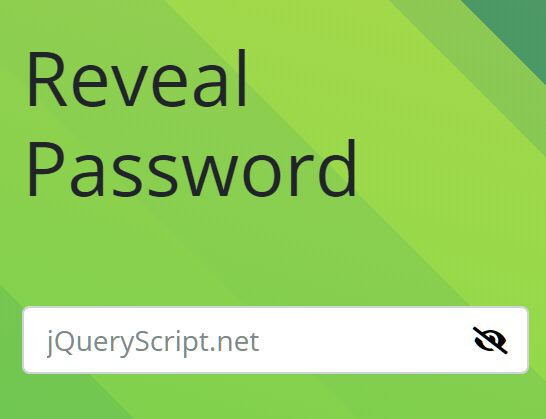
A show/hide password plugin for Bootstrap that allows the user to reveal the hidden password by clicking on the toggle icon in the password field.
Supports Bootstrap5, Bootstrap 4 and Bootstrap 3 frameworks. Requires Font Awesome Iconic Font 6+ for the toggle (eye open & eye close) icons.
How to use it:
1. Load the needed jQuery library, Font Awesome, and Bootstrap framework in the document.
<!-- Font Awesome --> <link rel="stylesheet" href="/path/to/fontawesome/all.css> <!-- Bootstrap Stylesheet --> <link rel="stylesheet" href="/path/to/bootstrap.min.css"> <!-- jQuery --> <script src="/path/to/jquery.min.js"></script> <!-- Bootstrap JavaScript --> <script src="/path/to/popper.min.js"></script> <script src="/path/to/bootstrap.min.js"></script>
2. Download and load the minified version of the jQuery show-hide-password.js script after jQuery.
<script src="show-hide-password.min.js"></script>
3. Attach the function to the password field and the plugin will take care of the rest.
<input type="password" class="form-control" />
$(function(){
$('input[type=\'password\']').showHidePassword();
});
4. Customize the styles of the toggle icons.
$(showHideIcon).css({
position: 'absolute',
display: 'none',
top: '0',
right: '0',
height: $(this).outerHeight(true) - 2,
marginTop: '1px',
padding: '6px 11px',
cursor: 'pointer',
zIndex : '999',
color : 'black'
});
Changelog:
2024-12-06
- Added Bootstrap 5 data-bs-theme dark support.
2020-06-14
- Added show/hide eye icon based on input element value.
This awesome jQuery plugin is developed by openix. For more Advanced Usages, please check the demo page or visit the official website.











