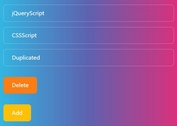Duplicate Form Elements With Add/Remove Capabilities - isiaFormRepeater
| File Size: | 72.2 KB |
|---|---|
| Views Total: | 5136 |
| Last Update: | |
| Publish Date: | |
| Official Website: | Go to website |
| License: | MIT |
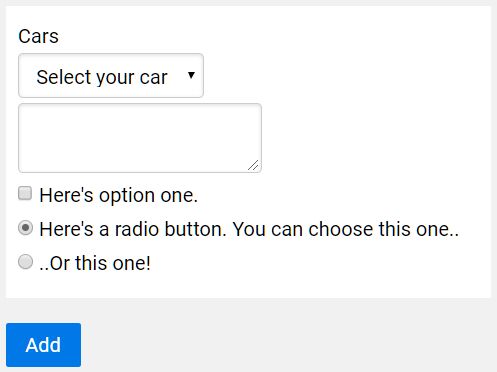
Yet another jQuery plugin for repeatable form elements that allow the end user to duplicate groups of form controls with add/remove capabilities.
How to use it:
1. Insert the core stylesheet isia-form-repeater.min.css into the header of the html page.
<link rel="stylesheet" href="css/isia-form-repeater.min.css">
2. Wrap a group of form elements you want to duplicate in a DIV container with the CSS class repeat-items. Note that each form field must have an unique ID as follows.
- data-field-id: field ID
- data-items-index-array: index array
<div class="isiaFormRepeater repeat-section"
id="example"
data-field-id="example_field_id"
data-items-index-array="[1]">
<div class="repeat-items">
<div class="repeat-item" data-field-index="1">
<label>Name</label>
<input type="text" class="repeat-el" id="example_field_id[test_sub1][1]" name="example_field_id[test_sub1][1]">
<label>Email</label>
<input type="email" class="repeat-el" id="example_field_id[test_sub2][1]" name="example_field_id[test_sub2][1]">
</div>
...More Repeatable Elements Here...
</div>
</div>
3. Put jQuery library and the isiaFormRepeater plugin's script isia-form-repeater.min.js at the bottom of the html page.
<script src="/path/to/jquery.min.js"></script> <script src="/path/to/isia-form-repeater.min.js"></script>
4. Initialize the plugin and done.
$('#example').isiaFormRepeater();
5. Customize the add/remove buttons.
$('#example').isiaFormRepeater({
addButton: 'Add Button Here',
removeButton: 'Remove Button Here'
});
This awesome jQuery plugin is developed by cballou. For more Advanced Usages, please check the demo page or visit the official website.