jQuery Plugin For Auto Scalable Input & Select Elements - Fitput
| File Size: | 137 KB |
|---|---|
| Views Total: | 672 |
| Last Update: | |
| Publish Date: | |
| Official Website: | Go to website |
| License: | MIT |
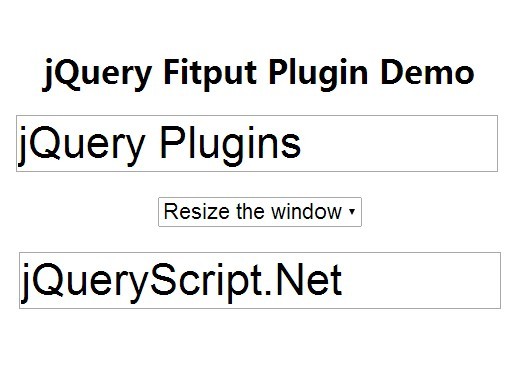
Fitput is a jQuery plugin designed for responsive layout that automatically resize your input and select elements to adapt any screen size.
How to use it:
1. Include the jQuery fitput plugin after jQuery library at the end of the web page.
<script src="http://ajax.googleapis.com/ajax/libs/jquery/1.11.0/jquery.min.js"></script> <script type="text/javascript" src="jquery.fitput.js"></script>
2. Create Html form elements.
<input type="text" class="input" value="Resize the window"/> <select class="select"> <option>Resize the window</option> <option>To see it in action</option> </select>
3. Apply the plugin on the elements. The actual algorithm for scaling is (window width) / ( 12.5 * X) X being the parameter inputted.
<script type="text/javascript">
$(document).ready(function() {
$('.input').fitPut(1);
$('.select').fitPut(2);
});
</script>
4. Custom max/min font size.
var fpObj = {
min: 24, //Minimum Font Size (px)
max: 48 //Maximum Font Size (px)
}
$('input').fitPut(1,fpObj);
This awesome jQuery plugin is developed by Chris-Cates. For more Advanced Usages, please check the demo page or visit the official website.











