jQuery Plugin For Custom Select Dropdown List
| File Size: | 4.71KB |
|---|---|
| Views Total: | 2990 |
| Last Update: | |
| Publish Date: | |
| Official Website: | Go to website |
| License: | MIT |
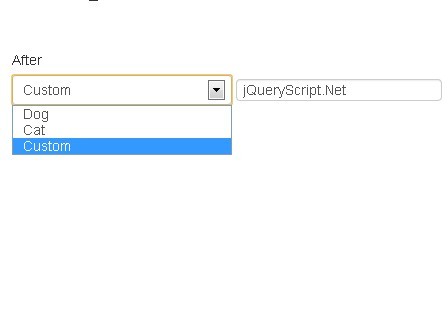
Custom Select Combo is a tiny jQuery plugin which allows your user to input custom values to an existing select drop down list.
How to use it:
1. Include the lasted jQuery javascript library and jQuery Custom Select Combo on your web page
<script type="text/javascript" src="http://ajax.googleapis.com/ajax/libs/jquery/1.10.1/jquery.min.js"></script> <script type="text/javascript" src="custom-select-combo.js"></script>
2. The markup
<select id="example" data-verbose='true' class="custom-select-combo"> <option value='dog'>Dog</option> <option value='cat'>Cat</option> <option value='custom'>Custom</option> </select>
3. Call the plugin
<script type="text/javascript">
$(document).ready(function() {
$('.custom-select-combo').customSelectCombo();
})
</script>
4. All the options
$('.custom-select-combo').customSelectCombo({
alwaysShowInput: false, // show input regardless of selection
customInputTarget: null, // id of element to attach the custom input to
hideSelectOnTrigger: false, // if true, hides original select box when trigger options are selected
inputDimensions: 'auto', // dimensions of the custom input. [width, height], 'default' or 'auto'
setInputValueOnTrigger: true, // set the value of the input when triggered
triggerValues: ['custom'], // option values on which to trigger the custom input
verbose: false // output stuff to console
});
This awesome jQuery plugin is developed by kconarro14. For more Advanced Usages, please check the demo page or visit the official website.











