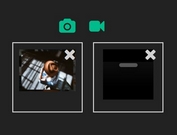jQuery Plugin To Beautify File Inputs with Custom Styles - Dropify
| File Size: | 383 KB |
|---|---|
| Views Total: | 16060 |
| Last Update: | |
| Publish Date: | |
| Official Website: | Go to website |
| License: | MIT |
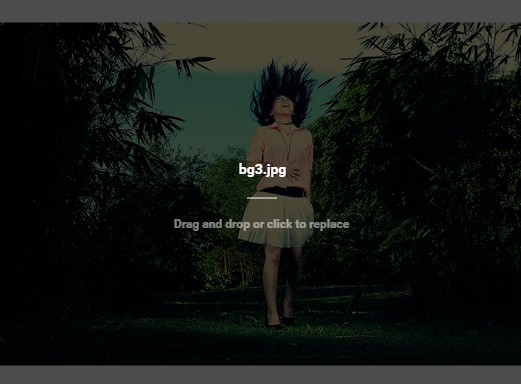
Dropify is a jQuery plugin to create a beautiful file uploader that converts a standard input type="file" into a nice drag & drop zone with previews and custom styles.
How to use it:
1. Load the required stylesheet dropify.min.css in the head section of the web page.
<link rel="stylesheet" href="/path/to/dropify.min.css">
2. Insert a normal file input into your web page.
<input type="file" id="demo" class="dropify">
3. Initialize the plugin by calling the dropify() method to create a drag and drop file input zone with default styles & settings.
$('.dropify').dropify();
4. There are several options which can be passed to dropify() as an object. You can also pass the options via data-option attributes directly on your file input, as in data-default-file="1.jpg".
// default file for the file input
defaultFile: '',
// max file size allowed
maxFileSize: 0,
// custom messages
messages: {
'default': 'Drag and drop a file here or click',
'replace': 'Drag and drop or click to replace',
'remove': 'Remove',
'error': 'Sorry, this file is too large'
},
// custom template
tpl: {
wrap: '<div class="dropify-wrapper"></div>',
message: '<div class="dropify-message"><span class="file-icon" /> <p>{{ default }}</p></div>',
preview: '<div class="dropify-preview"><span class="dropify-render"></span><div class="dropify-infos"><div class="dropify-infos-inner"><p class="dropify-infos-message">{{ replace }}</p></div></div></div>',
filename: '<p class="dropify-filename"><span class="file-icon"></span> <span class="dropify-filename-inner"></span></p>',
clearButton: '<button type="button" class="dropify-clear">{{ remove }}</button>',
error: '<p class="dropify-error">{{ error }}</p>'
}
5. Events.
var drEvent = $('.el').dropify();
// called when you click on the "remove" button
drEvent.on('dropify.beforeClear', function(event, element){
// do something
});
// called after the Dropify is clear
drEvent.on('dropify.afterClear', function(event, element){
// do something
});
Changelog:
2019-09-24
- v0.2.2: fixed the selector ".dropify-font-empty" was not found
This awesome jQuery plugin is developed by JeremyFagis. For more Advanced Usages, please check the demo page or visit the official website.