jQuery Plugin To Expand and Collapse Input Field - Expandable Input
| File Size: | 2.56KB |
|---|---|
| Views Total: | 8546 |
| Last Update: | |
| Publish Date: | |
| Official Website: | Go to website |
| License: | MIT |
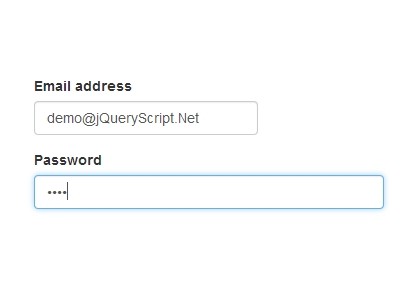
Expandable Input is a minimal jQuery plugin to smoothly expand the width of a input filed when focused/clicked and collapse it when lose focus.
How to use it:
1. Download and include the jQuery Expandable Input plugin after jQuery javascript library.
<script src="http://ajax.googleapis.com/ajax/libs/jquery/1.10.2/jquery.min.js"></script> <script src="jquery.expandable.js"></script>
2. Create an input field with a initial width on your web page.
<form role="form"> <div class="form-group"> <label for="exampleInputEmail1">Email address</label> <input type="email" class="form-control" id="exampleInputEmail1" placeholder="Enter email" style="width:250px;"> </div> <div class="form-group"> <label for="exampleInputPassword1">Password</label> <input type="password" class="form-control" id="exampleInputPassword1" placeholder="Password" style="width:250px;"> </div> </form>
3. Call the plugin on the input fields and change the settings to suit your own needs.
<script type="text/javascript">
$(function(){
$("input").expandable({
width: 350,
duration: 300,
});
});
</script>
This awesome jQuery plugin is developed by armmer1. For more Advanced Usages, please check the demo page or visit the official website.











