jQuery Plugin To Restrict The Number of Characters In Text Fields - CharLimit
| File Size: | 77.1 KB |
|---|---|
| Views Total: | 883 |
| Last Update: | |
| Publish Date: | |
| Official Website: | Go to website |
| License: | MIT |
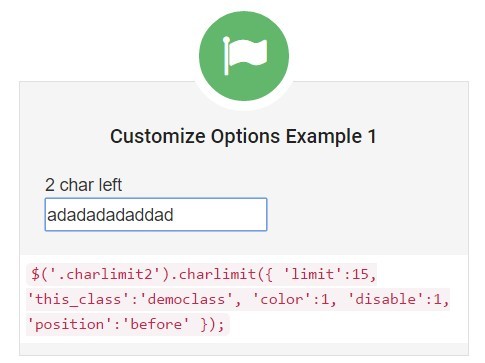
CharLimit is a lightweight and customizable jQuery plugin which limits the number of characters that can be entered or copied into text fields. Supports both textarea and input field. The plugin also provides a functionality to display the remaining characters that auto update when typing.
How to use it:
1. Make sure to load the jQuery CharLimit plugin after loading jQuery JavaScript library.
<script src="//code.jquery.com/jquery-1.11.3.min.js"></script> <script src="charlimit.js"></script>
2. Call the function with default options. By default, the plugin permits only 10 characters being entered into the text field.
$('.charlimit').charlimit({});
3. Available options with default values.
// number of input character limit : 10 (), // class added in the input box or textarea 'this_class':'mzrlimit' // add red color to input box when count 0 // 0 or 1 'color': 0, // make disable when input limit achieved value // 0 or 1 'disable':0, // show hide remaining char count // 0 or 1 'statusshow':1, // class of status text 'statusclass':'status', // example : div , span . status will be shown in this element 'type':'div', // 'before' or 'after' 'position':'after', // text after remaining char count . example : 10 char left / 4 letter more .. 'text':'char left'
About author:
Author: rothy1248
Website: https://github.com/rothy1248/charlimit
This awesome jQuery plugin is developed by rothy1248. For more Advanced Usages, please check the demo page or visit the official website.











