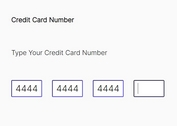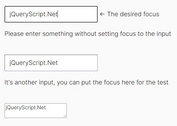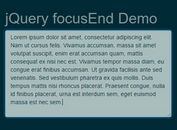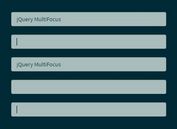Move Focus To On Next Form Field When Pressing Enter - FCS
| File Size: | 45.9 KB |
|---|---|
| Views Total: | 2894 |
| Last Update: | |
| Publish Date: | |
| Official Website: | Go to website |
| License: | MIT |
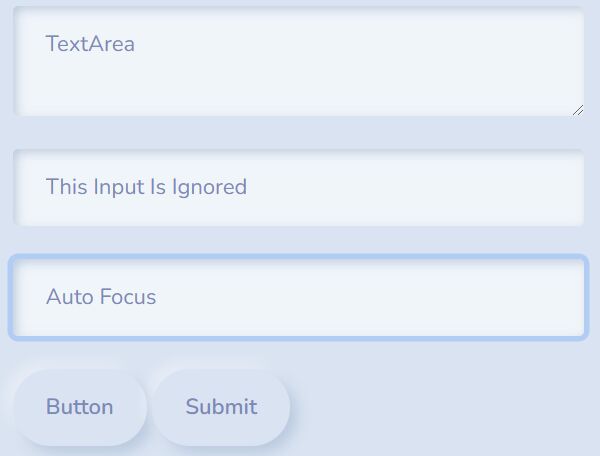
FCS is a jQuery plugin that has the ability to automatically move focus on the next form field when Enter key is pressed.
The main goal of the plugin is to set focus on the next input field by pressing Enter key. It also supports any type of form controls like textarea, button, select, and more.
See Also:
- Move Focus To Empty 'Required' Field On Submit - Tabable Required Fields
- Move Focus Between Text Fields With Custom Keys - jQuery Minifocus.js
- Auto Set Focus On Text Field Or Editable Element - jQuery focusEnd
- Set Focus On Multiple Input Fields At The Same Time - jQuery MultiFocus
How to use it:
1. Include the minified version of the jQuery FCS plugin on the page.
<script src="/path/to/cdn/jquery.slim.min.js"></script> <script src="/path/to/dist/jquery.fcs.min.js"></script>
2. Call the function fcs on form fields that should be affected by the plugin.
<input type="text" class="fcs"> <input type="text" class="fcs"> <input type="text" class="other" value="This Input Is Ignored"> <input type="text" class="fcs"> <textarea class="fcs"></textarea> <select name="cars" id="cars" class="fcs"> <option value="volvo">Volvo</option> <option value="saab">Saab</option> <option value="mercedes">Mercedes</option> <option value="audi">Audi</option> </select> <input type="text" class="fcs"> <input type="text" class="fcs"> <button type="button" class="fcs">Button</button> <button type="submit">Submit</button>
$(document).fcs(".fcs");
This awesome jQuery plugin is developed by feijoa-pine. For more Advanced Usages, please check the demo page or visit the official website.