Dynamically Populate Select Options - jQuery popSelectOptions
| File Size: | 4.82 KB |
|---|---|
| Views Total: | 4006 |
| Last Update: | |
| Publish Date: | |
| Official Website: | Go to website |
| License: | MIT |
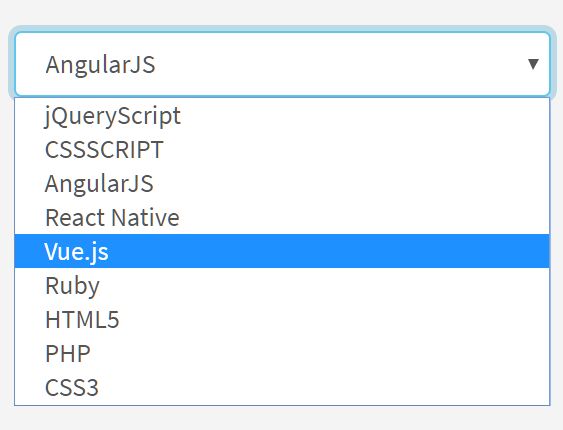
popSelectOptions is a really small (~1kb) jQuery plugin for dynamic dropdown list that dynamically loads and populates a select element with options defined in a JS array.
How to use it:
1. Include the jQuery popSelectOptions plugin on the page where needed. Be sure to include it after the latest jQuery.
<script src="https://code.jquery.com/jquery-3.3.1.min.js"
integrity="sha256-FgpCb/KJQlLNfOu91ta32o/NMZxltwRo8QtmkMRdAu8="
crossorigin="anonymous">
</script>
<script src="jquery.popSelectOptions.min.js"></script>
2. Define an array of objects containing labels and values for select options.
const myData = [
{'value': '1', 'label': 'jQueryScript'},
{'value': '2', 'label': 'CSSSCRIPT'},
{'value': '3', 'label': 'AngularJS'},
{'value': '4', 'label': 'React Native'},
{'value': '5', 'label': 'Vue.js'}
];
3. Attach the function popSelectOptions to an empty select element and specify the data source as follows:
<select id="example"></select>
$(function() {
$('#example').popSelectOptions({
'options': distances
});
})
4. Set the initial option on page load. Default: 0.
$(function() {
$('#example').popSelectOptions({
'options': 2 // option 3
});
})
This awesome jQuery plugin is developed by gar-cad. For more Advanced Usages, please check the demo page or visit the official website.











