Replace Native Selects With Customizable Dropdowns - jQuery Dropzie
| File Size: | 7.91 KB |
|---|---|
| Views Total: | 1402 |
| Last Update: | |
| Publish Date: | |
| Official Website: | Go to website |
| License: | MIT |
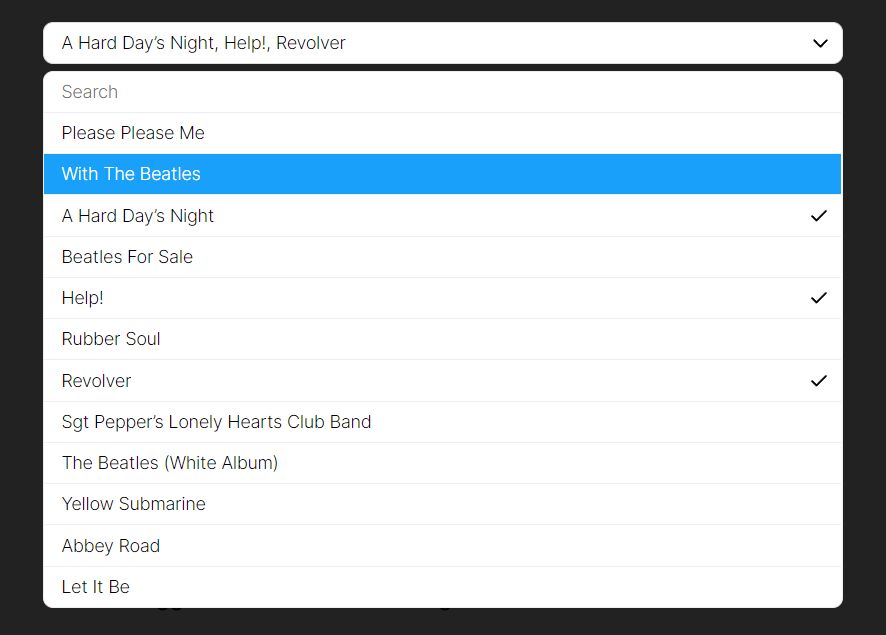
Dropzie is a lightweight and flexible jQuery Custom Select plugin that replaces native select boxes with customizable and filterable dropdown lists & menus.
How to use it:
1. Download the plugin and add the following JavaScript & CSS files to the page.
<!-- jQuery Is Required --> <script src="/path/to/cdn/jquery.slim.min.js"></script> <!-- dropzie Plugin Files --> <link rel="stylesheet" href="/path/to/jquery.dropzie.css" /> <script src="/path/to/jquery.dropzie.js"></script>
2. Just attach the function dropzie()
<!-- Single Select --> <select class="example"> <option>Select...</option> <option value="1">Option 1</option> <option value="2">Option 2</option> <option value="3">Option 3</option> ... </select> <!-- Multiple Select --> <select class="example" multiple> <option>Select...</option> <option value="1">Option 1</option> <option value="2">Option 2</option> <option value="3">Option 3</option> ... </select>
$(function(){
$('.example').dropzie();
});
3. Add custom HTML (like icons) to the beginning of the select options.
<select class="example" multiple> <option>Select...</option> <option value="1" data-html='<img src="1.svg" style="width:16px;margin-right:8px;" /> Option 1'>Option 1</option> <option value="1" data-html='<img src="2.svg" style="width:16px;margin-right:8px;" /> Option 2'>Option 1</option> <option value="1" data-html='<img src="3.svg" style="width:16px;margin-right:8px;" /> Option 3'>Option 1</option> ... </select>
4. Enable a custom element to toggle the dropdown.
<a class="myCustomToggle" href="#"> Toggle The Dropdown </a> <select class="example"> <option>Select...</option> <option value="1">Option 1</option> <option value="2">Option 2</option> <option value="3">Option 3</option> ... </select>
$('.example').dropzie({
customToggle: $('.myCustomToggle'),
});
5. Enable & disable the live search function. Default: true.
$('.example').dropzie({
search: true,
});
6. Determine whether to hide the first option. Use this if your first option is 'Select...' or similar. Default: true.
$('.example').dropzie({
hideFirstOptionFromList: true,
});
7. Display the selected options as tags.
$('.example').dropzie({
tagMode: true,
});
8. Create a custom trigger/button you'd like to use to open the dropdown.
$('.example').dropzie({
customToggle: 'CSS Selector Here'
});
9. Trigger a function when the dropdown changes.
$('.example').dropzie({
change: function() {
alert('Changed!');
}
});
Changelog:
2023-10-17
- Added Tag mode
This awesome jQuery plugin is developed by jeremyblaze. For more Advanced Usages, please check the demo page or visit the official website.











