Add A Range Of Options To Select Box Programmatically - selectrange
| File Size: | 3.72 KB |
|---|---|
| Views Total: | 885 |
| Last Update: | |
| Publish Date: | |
| Official Website: | Go to website |
| License: | MIT |
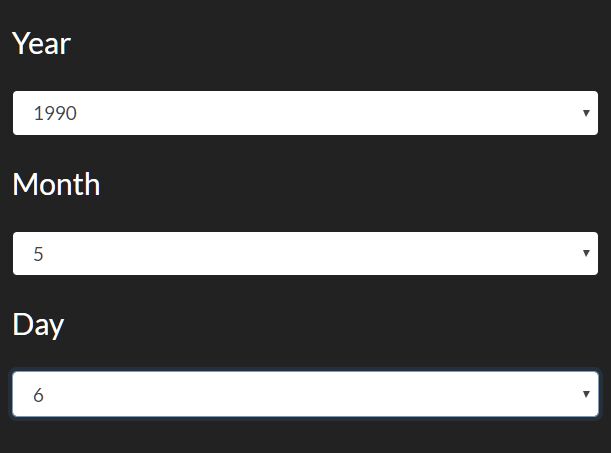
selectrange is a tiny jQuery plugin that enables you to programmatically add values with a permitted range to an empty select element.
A typical use of this plugin is to create a dropdown based DOP picker where the users can select the year, month and day within the specified range.
How to use it:
1. Download the package and insert the JavaScript selectrange.js after loading jQuery library.
<script src="/path/to/cdn/jquery.slim.min.js"></script> <script src="/path/to/selectrange.js"></script>
2. Create empty select boxes on the webpage.
<label>Year</label> <select id="year"> </select> <label>Month</label> <select id="month"> </select> <label>Day</label> <select id="day"> </select>
3. Call the function on the select boxes and determine the min/max values in the range of permitted values. Default: {min:0, max:10}.
$(document).ready(function() {
$("#year").selectRange({
min: 1990,
max: 2020
});
$("#month").selectRange({
min: 1,
max: 12
});
$("#day").selectRange({
min: 1,
max: 31
});
})
This awesome jQuery plugin is developed by razvaniacob. For more Advanced Usages, please check the demo page or visit the official website.











