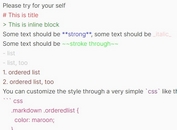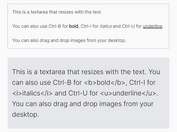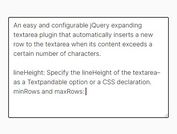Add Wildcards To Textareas With The textWildCardArea.js Plugin
| File Size: | 4.87 KB |
|---|---|
| Views Total: | 316 |
| Last Update: | |
| Publish Date: | |
| Official Website: | Go to website |
| License: | MIT |

textWildCardArea.js is a jQuery plugin that makes it easier to add or remove wildcards (like tags) from a textarea element.
How to use it:
1. Assign a unique ID to your textarea element.
<textarea id="MyTextWildCardArea" class="example"> ... </textarea>
2. Create a list of tags to be inserted into the textarea.
- data-target: Selector of target textarea
- data-tag: Any tag
<ul data-toggle="tag" data-target="#MyTextWildCardArea"> <li><a class="tag tag--available" data-tag="[ExampleTag]" role="button">[ExampleTag]</a></li> <li><a class="tag tag--available" data-tag="[Email]" role="button">[Email]</a></li> </ul>
3. Download the plugin and place the JavaScript textWildCardArea.js after loading the latest jQuery library.
<script src="/path/to/cdn/jquery.slim.min.js"></script> <script src="/path/to/src/textWildCardArea.js"></script>
4. Initialize the plugin on the textarea and done.
$(function(){
$('.example').textWildCardArea();
});
5. Apply your own styles to avaialble and unavailable tags.
.tag.tag--available {
cursor: pointer;
font-weight: 600;
}
.tag.tag--unavailable {
cursor: pointer;
font-weight: normal;
font-style: italic;
text-decoration: line-through !important;
}
This awesome jQuery plugin is developed by raafacachoeira. For more Advanced Usages, please check the demo page or visit the official website.