Create An Infinite Photo Gallery with jQuery and Ajax
| File Size: | 2.51 MB |
|---|---|
| Views Total: | 23973 |
| Last Update: | |
| Publish Date: | |
| Official Website: | Go to website |
| License: | MIT |
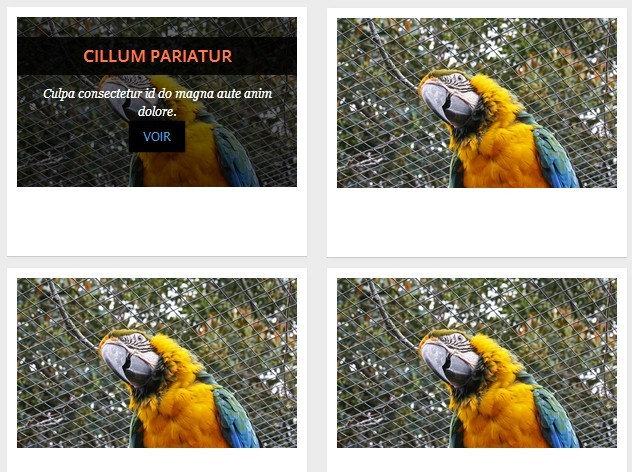
In this tutorial we're going to create a neat clean photo gallery that loads images form JSON data using Ajax requests. Great for creating a personal portofolio website.
Features:
- Ability to as many image as possible.
- Image loader to indicate the ajax loading progress.
- Animated image hover captions based on CSS3 transitions and transforms.
- Integrated with jQuery fancybox plugin to provide image zoom & lightbox functionality.
- Works with Bootstrap 3.
How to use it:
1. Include Bootstrap's stylesheet and the core CSS in your document's head sections.
<link rel="stylesheet" href="//maxcdn.bootstrapcdn.com/bootstrap/3.2.0/css/bootstrap.min.css"> <link rel="stylesheet" href="css/style.css">
2. Include the latest version of jQuery library in your document.
<script src="//code.jquery.com/jquery-1.11.0.min.js"></script>
3. Include the jQuery fancy box plugin after jQuery library.
<link rel="stylesheet" href="jquery.fancybox.css"> <script src="jquery.fancybox.js"></script>
4. The Html structure to create an ajax photo gallery with a image loader and a 'load more' button.
<div class="container">
<header class="main-header">
<img style="display:none;" class="spinner" src="loader.gif" alt="loader"/>
<a class="next btn btn-default" href="#">Load more</a> </header>
<div class="gallery"></div>
</div>
5. The Javascript to load image data from photos.json.
(function($){
$(".fancybox").fancybox();
function loopGallery(test, index, item){
if(test){
var box = $('<div class="col-md-4 box_animaux box-'+index+'"></div>');
var pola = $('<div class="pola"></div>');
var view = $('<div class="view thumb"></div>');
var mask = $('<div class="mask"><h2>'+item.name+'</h2><p>'+item.description+'</p><a href="img/ara_bleu.jpg" class="info fancybox" rel="group" title="'+item.id+'" ><div class="alt">Voir</div></a></div>')
$('.gallery').prepend(box);
box.append(pola);
pola.append(view);
view.prepend('<img src="'+item.source+'">');
view.append(mask);
}
}
$.getJSON('json/photos.json', function(data){
$.each(data, function(index, item){
loopGallery(index <= 2, index, item);
});
});
$('.next').on('click', function(event){
event.preventDefault();
var galleryLength = $('.pola').length;
$.ajax('json/photos.json', {
success: function(data){
$.each(data, function(index, item){
loopGallery(item.id >= galleryLength && item.id < galleryLength + 3, index, item);
});
},
beforeSend: function(){
$('.next').hide();
$('.spinner').fadeIn();
},
complete: function(){
$('.spinner').hide();
$('.next').fadeIn();
}
});
});
})(jQuery);
6. The data structure in the photos.json should be like this:
[
{
"id": 0,
"name": "Image title",
"description": "Image description",
"source": "img/1.jpg"
},
{
"id": 1,
"name": "Image title",
"description": "Image description",
"source": "img/2.jpg"
},
{
"id": 2,
"name": "Image title",
"description": "Image description",
"source": "img/3.jpg"
},
{
...
}
]
This awesome jQuery plugin is developed by GeoffreyPlichard. For more Advanced Usages, please check the demo page or visit the official website.











