Animated Hamburger Menu With jQuery And CSS3
| File Size: | 6.02 KB |
|---|---|
| Views Total: | 8494 |
| Last Update: | |
| Publish Date: | |
| Official Website: | Go to website |
| License: | MIT |
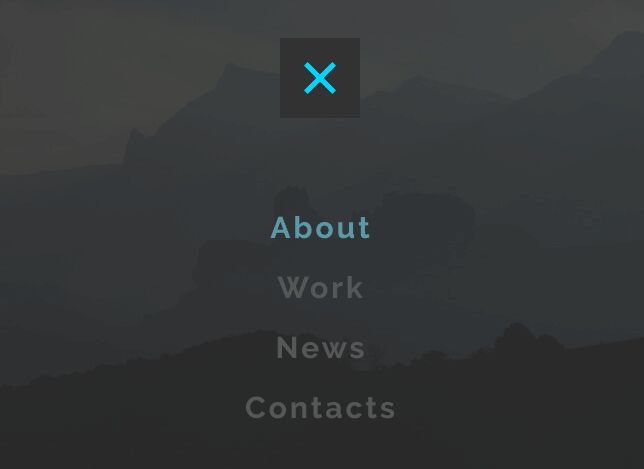
A dead simple jQuery hamburger menu plugin for both mobile and desktop that reveals a dropdown menu with a fullscreen background overlay as you click/tap on the toggle icon.
How to use it:
1. Create the site menu and hamburger menu toggle button in the web page.
<div class="menu">
<div class="hamburger-menu-wrapper">
<button class="hamburger-menu">
<span>toggle menu</span>
</button>
</div>
<div class="menu-list">
<a href="#">Link 1</a><br>
<a href="#">Link 2</a><br>
<a href="#">Link 3</a><br>
<a href="#">Link 4</a><br>
</div>
</div>
2. Create an overlay element for the hamburger menu when opened.
<div class="menu-overlay"></div>
3. Style & animate the toggle button as the hamburger menu is opened and closed.
.hamburger-menu-wrapper {
margin-top: 40px;
background: #323232;
padding: 10px;
display: inline-block;
}
.hamburger-menu-wrapper.bounce-effect { animation: bounce 0.3s ease 1; }
.hamburger-menu {
border: 0;
margin: 0 auto;
display: block;
position: relative;
overflow: hidden;
padding: 0;
width: 36px;
height: 36px;
font-size: 0;
text-indent: -9999px;
cursor: pointer;
z-index: 9999;
cursor: pointer;
background: transparent;
}
.hamburger-menu:focus { outline: none; }
.hamburger-menu span {
display: block;
position: absolute;
top: 17px;
left: 5px;
right: 5px;
height: 2px;
background: #02D5FD;
}
.hamburger-menu span:before, .hamburger-menu span:after {
position: absolute;
display: block;
left: 0;
width: 100%;
height: 2px;
background-color: #02D5FD;
content: "";
}
.hamburger-menu span:before { top: -7px; }
.hamburger-menu span:after { bottom: -7px; }
.hamburger-menu span:before, .hamburger-menu span:after {
transition-duration: 0.3s, 0.3s;
transition-delay: 0.3s, 0s;
}
.hamburger-menu span:before { transition-property: top, transform; }
.hamburger-menu span::after { transition-property: bottom, transform; }
.hamburger-menu.active span { background: none; }
.hamburger-menu.active span:before {
top: 0;
transform: rotate(225deg);
}
.hamburger-menu.active span:after {
bottom: 0;
transform: rotate(135deg);
}
.hamburger-menu.active span:before, .hamburger-menu.active span:after { transition-delay: 0s, 0.3s; }
@keyframes
bounce { 0% {
transform: rotate(0);
}
45% {
transform: rotate(15deg);
}
90% {
transform: rotate(-7deg);
}
100% {
transform: rotate(0);
}
}
4. Style the hamburger dropdown menu in your CSS.
.menu {
position: relative;
min-width: 220px;
text-align: center;
}
.menu-list {
display: none;
position: absolute;
top: calc(100% + 40px);
width: 100%;
text-align: center;
z-index: 9999;
}
.menu-list a {
color: #C6D2D6;
text-decoration: none;
font-size: 18px;
display: inline-block;
margin: 15px 0;
transition: all 0.5s ease;
}
.menu-list a:hover { color: #02D5FD; }
.menu-overlay {
transition: margin 300ms cubic-bezier(0.17, 0.04, 0.03, 0.94);
display: none;
position: absolute;
top: 0;
bottom: 0;
right: 0;
left: 0;
background: rgba(0, 0, 0, 0.6);
z-index: 1111;
}
5. Apply your own CSS styles to the background overlay.
.menu-overlay {
transition: margin 300ms cubic-bezier(0.17, 0.04, 0.03, 0.94);
display: none;
position: absolute;
top: 0;
bottom: 0;
right: 0;
left: 0;
background: rgba(0, 0, 0, 0.6);
z-index: 1111;
}
6. Put the necessary jQuery JavaScript library at the bottom of the web page.
<script src="//code.jquery.com/jquery-3.2.1.min.js"></script>
7. The core jQuery script to enable the hamburger menu.
(function() {
'use strict';
$('.hamburger-menu').click(function (e) {
e.preventDefault();
if ($(this).hasClass('active')){
$(this).removeClass('active');
$('.menu-overlay').fadeToggle( 'fast', 'linear' );
$('.menu .menu-list').slideToggle( 'slow', 'swing' );
$('.hamburger-menu-wrapper').toggleClass('bounce-effect');
} else {
$(this).addClass('active');
$('.menu-overlay').fadeToggle( 'fast', 'linear' );
$('.menu .menu-list').slideToggle( 'slow', 'swing' );
$('.hamburger-menu-wrapper').toggleClass('bounce-effect');
}
})
})();
This awesome jQuery plugin is developed by agilie. For more Advanced Usages, please check the demo page or visit the official website.











