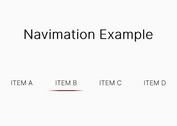Animated & Multi-level jQuery Dropdown Plugin
| File Size: | 35 KB |
|---|---|
| Views Total: | 30753 |
| Last Update: | |
| Publish Date: | |
| Official Website: | Go to website |
| License: | MIT |
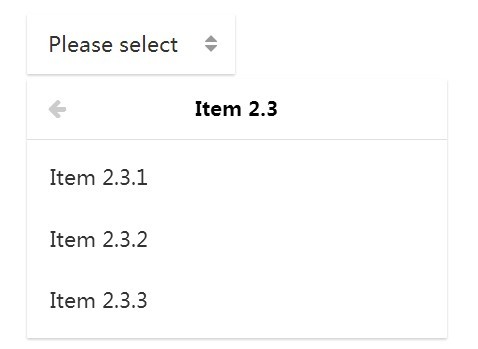
A dropdown jQuery plugin that turns select options or nested Html lists into an animated, multi-level drop down menu/list with a subtle sliding effect.
How to use it:
1. Import jQuery library and the jQuery dropdown plugin's stylesheet and JavaScript into your web page.
<link href="css/jquery.dropdown.css" rel="stylesheet" type="text/css"> <script src="//ajax.googleapis.com/ajax/libs/jquery/1.11.1/jquery.min.js"></script> <script src="js/jquery.dropdown.js"></script>
2. Import the Font Awesome 4 for the dropdown icons.
<link rel="stylesheet" href="//netdna.bootstrapcdn.com/font-awesome/4.2.0/css/font-awesome.min.css">
3. The Html markup.
<!-- Select element-->
<select>
<option>Select Option 1</option>
<option>Option 2</option>
<option>Option 3</option>
</select>
<!-- Html lists -->
<ul>
<li>Item 1</li>
<li data-dropdown-text="Item 2">
<ul>
<li data-dropdown-text="Item 2.1">
<ul>
<li>Item 2.1.1</li>
<li>Item 2.1.2</li>
<li>Item 2.1.3</li>
</ul>
</li>
<li data-dropdown-text="Item 2.2">
<ul>
<li>Item 2.2.1</li>
<li>Item 2.2.2</li>
<li>Item 2.2.3</li>
</ul>
</li>
<li data-dropdown-text="Item 2.3">
<ul>
<li>Item 2.3.1</li>
<li>Item 2.3.2</li>
<li>Item 2.3.3</li>
</ul>
</li>
</ul>
</li>
<li>Item 3</li>
</ul>
4. Call the plugin to generate a nice looking dropdown from the select element or the Html lists.
$('select, ul').dropdown();
5. Available options to customize the dropdown.
$('select, ul').dropdown({
// Animation
speed: 200,
easing: 'easeInOutCirc',
// Positioning
margin: 20,
collision: true,
autoResize: 200,
scrollSelected: true,
// Keyboard navigation
keyboard: true,
// Nesting
nested: true,
selectParents: false,
// Multiple
multi: false,
maxSelect: false,
minSelect: false,
// Links
selectLinks: false,
followLinks: true,
// Close
closeText: 'Close',
autoClose: true,
autoCloseMax: true,
autoCloseLink: true,
closeReset: true,
// Back
backText: 'Back',
// Toggle
toggleText: 'Please select',
autoToggle: true,
autoToggleLink: false,
autoToggleHTML: false,
// Title
titleText: 'Please select',
autoTitle: true,
// Custom classes
classes: {},
// Custom templates
templates: {}
});
Change log:
2017-01-05
- autoToggleHTML option added
2016-12-30
- scrollSelected option added
2015-09-18
- Added labels and dividers and ability to select parent.
- Added nested option.
2015-09-16
- Fixed toggle overflow bug
2015-09-15
- Added 'deselect', 'value' and 'selected' methods
2015-01-31
- Minor bug fixes
This awesome jQuery plugin is developed by daneWilliams. For more Advanced Usages, please check the demo page or visit the official website.