Lightweight & Customizable jQuery Full Page Navigation Plugin - fullnav.js
| File Size: | 41.1 KB |
|---|---|
| Views Total: | 3194 |
| Last Update: | |
| Publish Date: | |
| Official Website: | Go to website |
| License: | MIT |
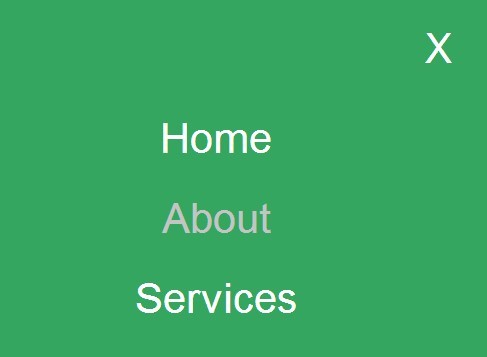
fullnav.js is a lightweight jQuery plugin to create a customizable modal-style navigation with a full page overlay covering the entire screen.
See also:
- Responsive fullscreen Overlay navigation with jQuery and Velocity.js
- Mic.com Style fullscreen navigation with jQuery and CSS3
- Flexible fullscreen navigation Menu with jQuery and CSS3
- Responsive & Dynamic Full Screen navigation Plugin - fullpagenav
How to use it:
1. Load the latest version of jQuery and the fullnav.js script at the end of your document.
<script src="//code.jquery.com/jquery-2.1.3.min.js"></script> <script src="js/jquery.fullnav.js"></script>
2. Markup your HTML with a basic nav list.
<nav id="nav-demo">
<ul>
<li><a href="#">Home</a></li>
<li><a href="#">About</a></li>
<li><a href="#">Services</a></li>
<li><a href="#">Contact</a></li>
</ul>
</nav>
3. Add a link with the data-showfullnav attribute to toggle the full page navigation.
<a href="#" data-showfullnav>Click here</a>
4. Call the function on the nav list to create a full page navigation with default options & styles.
$('#nav-demo').fullNav();
5. Full options and defaults.
// The background of the overlay background: 'rgba(52, 152, 219,1)', // The color of the text color: 'white', // The padding between navigation links linkPadding: '10px', // The font size fontSize: '3em', // The background of the individual links linkBackground: 'transparent', // The font family of the links fontFamily: 'Helvetica', // The color of the links on hover hoverColor: 'rgb(196, 196, 196)', // Whether you want to allow fade effect fade: true, // HTML for your close button closeContent: 'X'
This awesome jQuery plugin is developed by iamfaiz. For more Advanced Usages, please check the demo page or visit the official website.











