Basic Sidebar Toggle Navigation with jQuery and CSS3 - Inception Menu
| File Size: | 1.58 KB |
|---|---|
| Views Total: | 4700 |
| Last Update: | |
| Publish Date: | |
| Official Website: | Go to website |
| License: | MIT |
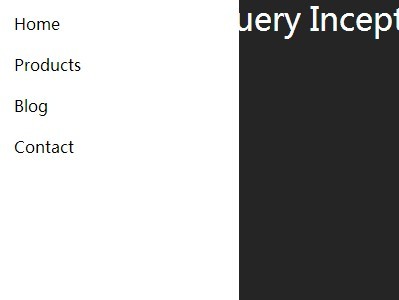
Inception Menu is a simple jQuery & CSS3 based siderbar navigation menu that is expandable and collapsible by clicking the toggle icon.
How to use it:
1. Create a sidebar navigation with a toggle button.
<div class="menu">
<div class="line">
<ul class="nav">
<li>Home</li>
<li>Products</li>
<li>Blog</li>
<li>Contact</li>
</ul>
</div>
<i class="line"></i><i class="line"></i>
</div>
2. The required CSS styles for the sidebar navigation.
*,
*:after,
*:before {
-webkit-box-sizing: border-box;
-moz-box-sizing: border-box;
box-sizing: border-box;
font-weight: normal;
margin: 0;
outline: 0 none;
padding: 0;
}
html,
body { height: 100%; }
.menu {
cursor: pointer;
padding: 15px;
max-height: 100%;
overflow: hidden;
position:absolute;
}
.menu .line {
height: 4px;
display: block;
width: 40px;
background: #FFF;
box-shadow: 0 1px 6px #000;
margin: 10px;
opacity: 1;
transition: all 500ms ease;
}
.menu .line ul { list-style: none; }
.menu.active .line:nth-child(1) {
height: 1000px;
width: 250px;
margin: -20px;
box-shadow: 0 0 0 rgba(1, 1, 1, 0);
}
.menu.active .line:nth-child(2),
.menu.active .line:nth-child(3) { opacity: 0; }
.nav { padding: 20px; }
.menu:not(.active) .nav li {
opacity: 0;
margin-bottom: -10px;
}
.menu .nav li {
opacity: 1;
font-size: 16px;
margin-bottom: 20px;
transition: all 500ms ease;
}
3. Include the jQuery library at the end of the document.
<script src="http://ajax.googleapis.com/ajax/libs/jquery/1.11.1/jquery.min.js"></script>
4. Enable the sidebar navigation with a little jQuery magic.
$(document).ready(function() {
$(".menu").click(function(){
$(this).toggleClass("active");
});
});
This awesome jQuery plugin is developed by 2ne. For more Advanced Usages, please check the demo page or visit the official website.











