Basic Sticky Header Navigation Plugin For jQuery - StickyNav
| File Size: | 7.62 KB |
|---|---|
| Views Total: | 1299 |
| Last Update: | |
| Publish Date: | |
| Official Website: | Go to website |
| License: | MIT |
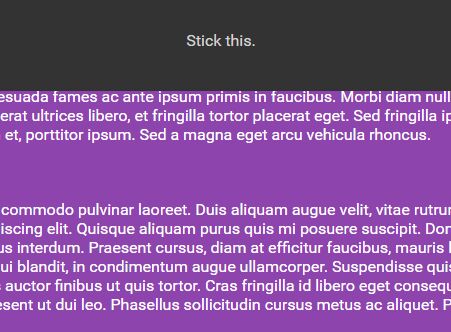
StickyNav is a super tiny jQuery plugin makes your header navigation (or any elements) fixed on the top when scrolling down. With support for onStick and onUnStick callback functions.
How to use it:
1. Download the plugin and place the main JavaScript file StickyNav.min.js after jQuery library.
<script src="//code.jquery.com/jquery-3.1.1.slim.min.js"></script> <script src="dist/StickyNav.min.js"></script>
2. Call the plugin on the target element.
$("header").StickyNav();
3. The plugin will automatically add a CSS class 'sticky' to the element when you scroll past it. So that we can make it sticky using the CSS position: fixed property as this:
.sticky {
max-width: 1000px;
position: fixed;
width: 100%;
top: 0;
left: 0;
right: 0;
}
4. Specify the scroll position to trigger the StickyNav function.
var _h = $("header").offset().top;
$("header").StickyNav({
stickAt: _h
});
5. Callback functions available.
$("header").StickyNav({
onStick: function(){
// when the element sticks
},
onUnStick : function(){
// when the nav reverts
}
});
This awesome jQuery plugin is developed by gin93r. For more Advanced Usages, please check the demo page or visit the official website.











