Easy jQuery Based Drop Down Builder - EasyDropDown
| File Size: | 20.7KB |
|---|---|
| Views Total: | 14430 |
| Last Update: | |
| Publish Date: | |
| Official Website: | Go to website |
| License: | MIT |
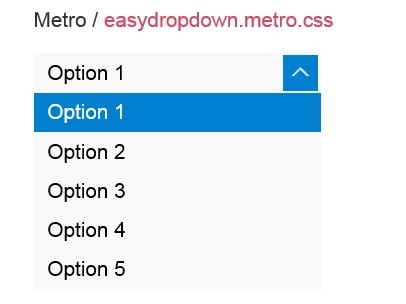
EasyDropDown is a simple and touch-enabled jQuery plugin for creating easily styleable drop down elements like drop down menu, drop down select list, etc.
Basic Usage:
1. Include jQuery library and jQuery EasyDropDown plugin on your page
<script src="http://ajax.googleapis.com/ajax/libs/jquery/1.10.2/jquery.min.js"></script> <script src="src/jquery.easydropdown.js"></script>
2. Include required jQuery EasyDropDown CSS on the page
<link rel="stylesheet" type="text/css" href="easydropdown.css"/>
3. Create the html for a drop down list. Using data-settings attributes for options.
<select class="dropdown" tabindex="7" data-settings='{"wrapperClass":"metro"}'>
<option value="1">Option 1</option>
<option value="2">Option 2</option>
<option value="3">Option 3</option>
<option value="4">Option 4</option>
<option value="5">Option 5</option>
</select>
4. Options
- cutOff (integer): The maximum number of items to show before scrolling (default false).
- wrapperClass (string): The class of the parent wrapper element, used to target styling (default 'dropdown').
- onSelect (function): A custom function to call when an item is selected. Useful for non-form input uses. An object containing the selected item's value and title is passed as an argument.
- nativeTouch (boolean): Fallback to native UI on touch-enabled devices (default true).
Change log:
v2.1.3 (2013-11-03)
- fixed scroll bug
v2.1.2 (2013-10-25)
- Descend from select tag
v2.0.5 (2013-09-22)
- Various fixes/improvements
This awesome jQuery plugin is developed by patrickkunka. For more Advanced Usages, please check the demo page or visit the official website.











