Responsive & Nested jQuery Navigation Menu Plugin - slimMenu
| File Size: | 10.3 KB |
|---|---|
| Views Total: | 14489 |
| Last Update: | |
| Publish Date: | |
| Official Website: | Go to website |
| License: | MIT |
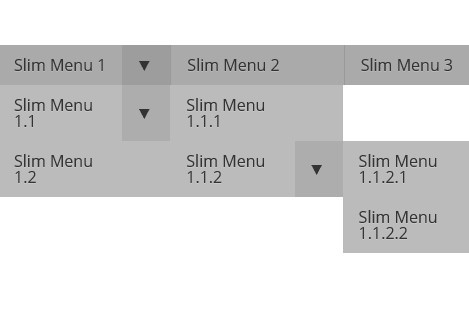
slimMenu is a pretty and mobile-friendly jQuery plugin for creating responsive and nested multi-level drop down menus with smooth drop down animations and some useful options for your navigation.
Features:
- Responsive design for desktop, mobile and tablet
- Multiple instances on one page
- Easing plugin supported
- Smooth drop down animation on hover
- Customizable via CSS and options
How to use it:
1. Include jQuery library and jQuery slimMenu plugin on your web page.
<script src="http://ajax.googleapis.com/ajax/libs/jquery/1.10.2/jquery.min.js"></script>
2. Include required jQuery slimMenu plugin stylesheet to style your navigation menu
<link rel="stylesheet" type="text/css" href="slimmenu.css">
3. Markup html structure
<ul class="slimmenu"> <li> <a href="#">Slim Menu 1</a> <ul> <li> <a href="#">Slim Menu 1.1</a> <ul> <li><a href="#">Slim Menu 1.1.1</a></li> <li> <a href="#">Slim Menu 1.1.2</a> <ul> <li><a href="#">Slim Menu 1.1.2.1</a></li> <li><a href="#">Slim Menu 1.1.2.2</a></li> </ul> </li> </ul> </li> <li><a href="#">Slim Menu 1.2</a></li> </ul> </li> <li><a href="#">Slim Menu 2</a></li> <li> <a href="#">Slim Menu 3</a> <ul> <li> <a href="#">Slim Menu 3.1</a> <ul> <li><a href="#">Slim Menu 3.1.1</a></li> <li><a href="#">Slim Menu 3.1.2</a></li> </ul> </li> <li><a href="#">Slim Menu 3.2</a></li> </ul> </li> <li><a href="#">Slim Menu 4</a></li> </ul>
4. Call the plugin with options
$('ul.slimmenu').slimmenu(
{
/* Navigation menu will be collapsed when document width is below this size or equal to it. */
resizeWidth: '800',
/* Make main navigation menu initially visible on mobile devices without the need to click on expand/collapse icon. */
initiallyVisible: false,
/* Collapsed menu title. */
collapserTitle: 'Main Menu',
/* Speed of the submenu expand and collapse animation. */
animSpeed: 'medium',
/* Easing effect that will be used when expanding and collapsing menu and submenus. */
easingEffect: null,
/* Indentation option for the responsive collapsed submenus.
If set to true, all submenus will be indented with the value of the option below.
*/
indentChildren: false,
/* Responsive submenus will be indented with this character according to their level. */
childrenIndenter: ' ',
/* An icon to be displayed next to parent menu of collapsed sub menus. */
expandIcon: '<i>▼</i>',
/* An icon to be displayed next to parent menu of expanded sub menus. */
collapseIcon: '<i>▲</i>'
});
Change log:
2015-11-29
- Refactored variables, fixed some issues, optimized the code
2015-11-10
- Update jquery.slimmenu.js
This awesome jQuery plugin is developed by adnantopal. For more Advanced Usages, please check the demo page or visit the official website.











