Flexible Popover-like Drop Down Plugin With jQuery - SweetDropdown
| File Size: | 35.3 KB |
|---|---|
| Views Total: | 9465 |
| Last Update: | |
| Publish Date: | |
| Official Website: | Go to website |
| License: | MIT |
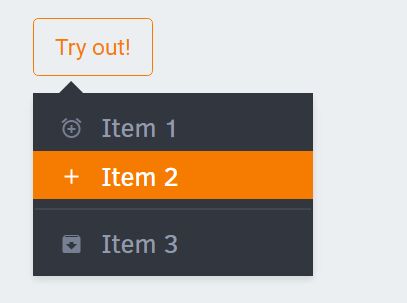
SweetDropdown is a jQuery plugin used for creating flexible, animated, popover-style dropdowns which can be attached to any DOM element in any direction.
How to use it:
1. Add jQuery library together with the jQuery SweetDropdown plugin's JS & CSS files into your webpages.
<link href="jquery.sweet-dropdown.min.css" rel="stylesheet"> <script src="//code.jquery.com/jquery.min.js"></script> <script src="jquery.sweet-dropdown.min.js"></script>
2. Create a basic dropdown menu with a cursor.
<div class="dropdown-menu dropdown-anchor-top-left dropdown-has-anchor" id="basic">
<ul>
<li><a href="#">Item 1</a></li>
<li><a href="#">Item 2</a></li>
<li class="divider"></li>
<li><a href="#">Item 3</a></li>
</ul>
</div>
3. Create a trigger element to toggle the dropdown menu. That's it.
<button data-dropdown="#basic">Basic</button>
4. Create a dark dropdown menu by adding the CSS class 'dark' to the top element.
<div class="dropdown-menu dropdown-anchor-top-left dropdown-has-anchor dark" id="basic">
5. Adjust the dropdown poistion.
<div class="dropdown-menu dropdown-anchor-left-center dropdown-has-anchor dark" id="basic">
This awesome jQuery plugin is developed by adeptoas. For more Advanced Usages, please check the demo page or visit the official website.











