Minimal Popover-like Dropdown Menu with jQuery and CSS
| File Size: | 3.59 KB |
|---|---|
| Views Total: | 7020 |
| Last Update: | |
| Publish Date: | |
| Official Website: | Go to website |
| License: | MIT |
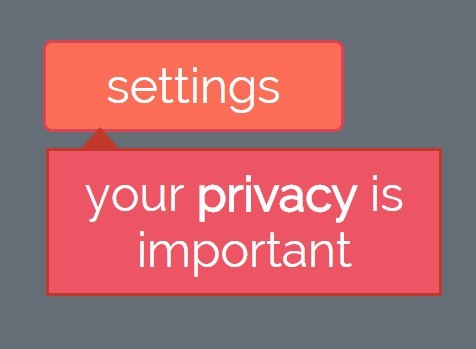
A jQuery / CSS approach to creating a simple popover-like dropdown menu appending to any DOM element that triggers on mouse click.
How to use it:
1. Create the dropdown menu following the html structure like this:
<div class="dropdownWrapper">
<div class="dropdownLabel">Click Me</div>
<div class="dropdownPanel">
Content goes here
</div>
</div>
2. The dropdown menu is completely customizable and can easily be styled using your own CSS rules
.dropdownWrapper {
display: inline-block;
border: 1px solid #DA4453;
background-color: #FC6D58;
padding: 0px;
position: relative;
border-radius: 3px;
text-align: center;
}
.dropdownWrapper:hover { background-color: #E95546; }
.dropdownLabel {
cursor: pointer;
padding: 5px 20px;
}
.dropdownPanel {
position: absolute;
min-width: 120px;
background-color: #ED5565;
padding: 5px;
left: 0;
top: 0;
margin-top: 35px;
display: none;
z-index: 2;
border: 1px solid #C0392B;
}
.dropdownPanel:before {
width: 0;
content: "";
height: 0;
border-style: solid;
border-width: 0 7px 8px 7px;
border-color: transparent transparent #C0392B transparent;
text-align: center;
top: 0;
left: 0;
margin-top: -8px;
margin-left: 10px;
position: absolute;
}
3. Include the needed jQuery library at the bottom of the webpage.
<script src="//code.jquery.com/jquery-1.11.3.min.js"></script>
4. Active the dropdown menu on click.
$(document).on('ready', function(){
var $dropdown = $('div.dropdownWrapper'),
$drpBtn = $dropdown.find('div.dropdownLabel');
$drpBtn.on('click', function(e){
e.stopPropagation();
var $element = $(this).parent();
$element.find('.dropdownPanel').fadeToggle(200);
});
$("body").click(function(){
$('.dropdownPanel').hide(200);
});
});
This awesome jQuery plugin is developed by rakibtg. For more Advanced Usages, please check the demo page or visit the official website.











