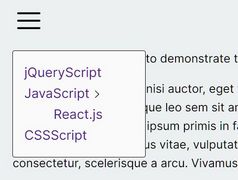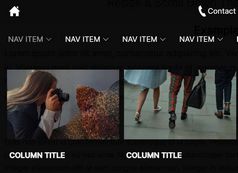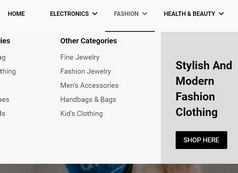Mobile-first Off-screen Navigation With jQuery - 4PXMMenu
| File Size: | 17.7 KB |
|---|---|
| Views Total: | 3616 |
| Last Update: | |
| Publish Date: | |
| Official Website: | Go to website |
| License: | MIT |

4PXMMenu is a super simple jQuery plugin that helps you create an off-canvas hamburger toggle menu on mobile devices, utilizing CSS3 transition, transforms and jQuery toggleClass() method.
How to use it:
1. Create the mobile off-canvas menu from an html unordered list as this:
<div class="mobmenu">
<ul class="menu">
<li><a href="#">Menü</a></li>
<li><a href="#">Menü 2</a></li>
<li><a href="#">Menü 3</a></li>
<li><a href="#">Menü 4</a></li>
<li><a href="#">Menü 5</a></li>
</ul>
</div>
2. Create a header menu toggle bar:
<header id="ust">
<div id="menuac">
<span></span>
</div>
</header>
3. Hide the mobile off-canvas menu on desktop.
.mobmenu { display: none; }
4. Wrap the main CSS styles in the CSS3 media queries as this:
@media only screen and (max-width: 768px) {
#ust {
background: #333;
position: fixed;
height: 40px;
top: 0;
left: 0;
right: 0;
}
#ust #menuac {
position: absolute;
top: 0;
right: 0;
cursor: pointer;
padding: 19px 30px 20px 10px;
border-left: 1px solid #666;
}
#ust #menuac span {
cursor: pointer;
height: 3px;
width: 23px;
background: #c9c9c9;
position: absolute;
display: block;
content: '';
transition: all 500ms ease-in-out;
}
#ust #menuac span:before {
cursor: pointer;
height: 3px;
width: 23px;
background: #c9c9c9;
position: absolute;
display: block;
content: '';
top: -7px;
transition: all 500ms ease-in-out;
}
#ust #menuac span:after {
cursor: pointer;
height: 3px;
width: 23px;
background: #c9c9c9;
position: absolute;
display: block;
content: '';
bottom: -7px;
transition: all 500ms ease-in-out;
}
#ust #menuac.acik span { background-color: transparent; }
#ust #menuac.acik span:before {
top: 0px;
transform: rotate(45deg);
-moz-transform: rotate(45deg);
-ms-transform: rotate(45deg);
-o-transform: rotate(45deg);
-webkit-transform: rotate(45deg);
bottom: 0;
}
#ust #menuac.acik span:after {
top: 0;
transform: rotate(-45deg);
-moz-transform: rotate(-45deg);
-ms-transform: rotate(-45deg);
-o-transform: rotate(-45deg);
-webkit-transform: rotate(-45deg);
}
.mobmenu {
position: fixed;
left: -300px;
-webkit-transition: all 0.5s ease;
-moz-transition: all 0.5s ease;
transition: all 0.5s ease;
width: 300px;
height: 100%;
background: #fff;
z-index: 9;
display: block;
}
.mobmenu.mobmenu-acik {
left: 0;
-webkit-box-shadow: 10px 0px 26px -16px rgba(0,0,0,0.75);
-moz-box-shadow: 10px 0px 26px -16px rgba(0,0,0,0.75);
box-shadow: 10px 0px 26px -16px rgba(0,0,0,0.75);
}
.mobmenu ul.menu {
margin: 0;
padding: 0;
list-style: none;
}
.mobmenu ul.menu li a {
padding: 10px;
display: block;
list-style: none;
color: #999;
border-bottom: 1px solid #ddd;
}
}
5. Put the latest version of jQuery library at the end of the html document.
<script src="//code.jquery.com/jquery-3.1.1.slim.min.js"></script>
6. The main JavaScript (jQuery script) to toggle CSS classes when the menu is active.
$mobilmenu = $('.mobmenu');
$menuac = $('#menuac');
$menuac.click(function() {
$(this).toggleClass('acik');
$('#ust').toggleClass('sagagel');
$mobilmenu.toggleClass('mobmenu-acik');
});
This awesome jQuery plugin is developed by FSahinn. For more Advanced Usages, please check the demo page or visit the official website.