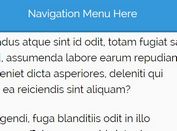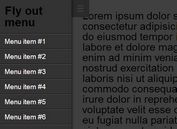Responsive Multi-level Off Screen Navigation Plugin For jQuery - cbFlyout
| File Size: | 44.9 KB |
|---|---|
| Views Total: | 14382 |
| Last Update: | |
| Publish Date: | |
| Official Website: | Go to website |
| License: | MIT |
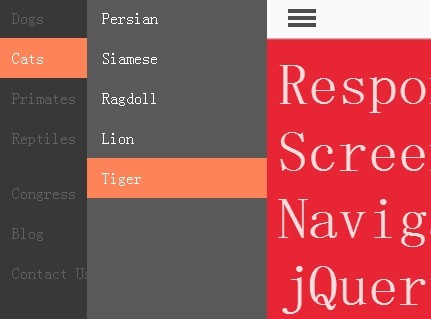
cbFlyout is a mobile-first jQuery off-canvas navigation plugin that creates a responsive multi-level sidebar menu using CSS3 transitions and transforms.
Basic Usage:
1. Markup html structure.
<div id="left-flyout-nav" class="layout-left-flyout visible-sm"></div> <div class="layout-right-content"> <header class="the-header"> <div class="navbar container"> <!-- Trigger --> <a class="btn-navbar btn-navbar-navtoggle btn-flyout-trigger" href="#"> <span class="icon-bar btn-flyout-trigger"></span> <span class="icon-bar btn-flyout-trigger"></span> <span class="icon-bar btn-flyout-trigger"></span> </a> <!-- Structure --> <nav class="the-nav nav-collapse clearfix"> <ul class="nav nav-pill pull-left"> <li class="dropdown"> <a href="#">Menu 1 <b class="caret"></b></a> <ul class="subnav"> <li><a href="#">Menu 1.1</a></li> <li><a href="#">Menu 1.2</a></li> <li><a href="#">Menu 1.3</a></li> </ul> </li> <li class="dropdown"> <a href="#">Menu 2 <b class="caret"></b></a> <ul class="subnav"> <li><a href="#">Menu 2.1</a></li> <li><a href="#">Menu 2.2</a></li> <li><a href="#">Menu 2.3</a></li> </ul> </li> <li class="dropdown"> <a href="#">Menu 3 <b class="caret"></b></a> <ul class="subnav"> <li><a href="#">Menu 3.1</a></li> <li><a href="#">Menu 3.2</a></li> <li><a href="#">Menu 3.3</a></li> </ul> </li> </ul> </nav> </div> </header> <main class="container"> Main content goes here. </main> </div>
2. Add the required jQuery cbFlyNav styles in your CSS file.
body {
/* These styles don't have to be on body,
they could be on an element that wraps around
the left-flyout-nav and the content.
This is to prevent a problem on Chrome that
leaves the width of the container with the
added width of the flyout nav even after it's been
hidden. */
position: relative;
-ms-overflow-x: hidden;
overflow-x: hidden;
width: 100%;
}
.layout-left-flyout {
height: 100%;
position: fixed;
visibility: hidden;
z-index: 0;
-webkit-transition: visibility 0 linear .2s;
-moz-transition: visibility 0 linear .2s;
-o-transition: visibility 0 linear .2s;
-ms-transition: visibility 0 linear .2s;
transition: visibility 0 linear .2s;
background: #383838;
-webkit-perspective: 1000;
-webkit-backface-visibility: hidden;
-webkit-transform-style: preserve-3d;
-moz-transform-style: preserve-3d;
-ms-transform-style: preserve-3d;
transform-style: preserve-3d;
}
.layout-left-flyout.isCbFlyNavActive {
visibility: visible;
-webkit-transition: z-index 0 linear .2s;
-moz-transition: z-index 0 linear .2s;
-o-transition: z-index 0 linear .2s;
-ms-transition: z-index 0 linear .2s;
transition: z-index 0 linear .2s;
z-index: 1;
}
.cbFlyNav-wrap {
display: block;
position: relative;
height: 100%;
overflow: hidden;
width: 270px;
-webkit-perspective: 1000;
-webkit-backface-visibility: hidden;
-webkit-transform-style: preserve-3d;
-moz-transform-style: preserve-3d;
-ms-transform-style: preserve-3d;
transform-style: preserve-3d;
}
.cbFlyNav-wrap > nav {
-webkit-transform: translateY(0);
-moz-transform: translateY(0);
-o-transform: translateY(0);
-ms-transform: translateY(0);
transform: translateY(0);
-webkit-transition: -webkit-transform 0 ease-in-out;
-webkit-transition: -webkit-transform 0 ease-in-out;
-webkit-transition: -webkit-transform 0 ease-in-out;
-webkit-transition: -webkit-transform 0 ease-in-out;
transition: transform 0 ease-in-out; /* height: 100%;
-ms-overflow-y: auto;
overflow-y: auto;
*/
}
.nav-collapse {
-webkit-transform: translate3d(0, 0, 0);
-moz-transform: translate3d(0, 0, 0);
-o-transform: translate3d(0, 0, 0);
-ms-transform: translate3d(0, 0, 0);
transform: translate3d(0, 0, 0);
-webkit-transform-style: preserve-3d;
-moz-transform-style: preserve-3d;
-ms-transform-style: preserve-3d;
transform-style: preserve-3d;
}
.layout-right-content {
-webkit-transition: -webkit-transform .2s ease-in-out;
-webkit-transition: -webkit-transform .2s ease-in-out;
-webkit-transition: -webkit-transform .2s ease-in-out;
-webkit-transition: -webkit-transform .2s ease-in-out;
transition: transform .2s ease-in-out;
-webkit-transform: translate3d(0, 0, 0);
-moz-transform: translate3d(0, 0, 0);
-o-transform: translate3d(0, 0, 0);
-ms-transform: translate3d(0, 0, 0);
transform: translate3d(0, 0, 0);
-webkit-perspective: 1000;
-webkit-transform-style: preserve-3d;
-moz-transform-style: preserve-3d;
-ms-transform-style: preserve-3d;
transform-style: preserve-3d;
-webkit-backface-visibility: hidden;
z-index: 1; /* NOTE! Put container bg here so you don't
get any clipping when the content is
transitioning. Any tips on alternate
solutions are welcome.
*/
background: #fff;
background: #E72534;
}
.layout-right-content.isCbFlyNavActive {
-webkit-transform: translate3d(270px, 0, 0);
-moz-transform: translate3d(270px, 0, 0);
-o-transform: translate3d(270px, 0, 0);
-ms-transform: translate3d(270px, 0, 0);
transform: translate3d(270px, 0, 0);
min-width: 320px;
}
.icon-cbmore {
content: "";
float: right;
margin-top: 4.5px;
padding: 4.5px;
-webkit-box-shadow: 1px -1px 0 0px #FFF inset;
box-shadow: 1px -1px 0 0px #FFF inset;
-webkit-transform: rotate(225deg);
-moz-transform: rotate(225deg);
-o-transform: rotate(225deg);
-ms-transform: rotate(225deg);
transform: rotate(225deg);
}
.nav-flyout-navmask, .nav-flyout-contentmask {
position: absolute;
top: 0;
bottom: 0;
left: 0;
right: 0;
}
.nav-flyout-contentmask {
z-index: 1;
}
.nav-flyout-navmask {
right: 180px;
z-index: 1;
}
/* Menu Toggle */
.btn-navbar {
position: absolute;
width: 50px;
height: 40px;
padding: 4px 0;
display: block;
z-index: 1;
}
.btn-navbar-navtoggle {
left: 10px;
}
.btn-navbar .icon-bar {
display: block;
width: 28px;
height: 4px;
background-color: #4d4d4d;
margin: 7px auto 0 auto;
}
.btn-navbar .icon-bar + .icon-bar {
margin-top: 3px;
}
@media screen and (min-width: 768px) {
.btn-navbar {
display: none;
}
}
/* Navbar Styles */
.navbar {
height: 40px;
margin: 0;
padding: 5px 0;
position: relative;
background: #fafafa;
margin-bottom: 10px;
width: 100%;
padding: 0 10px;
font-family: "Lato", sans-serif;
box-shadow: 0 1px 1px 0px #dddddd;
}
@media screen and (max-width: 767px) {
.navbar .nav-collapse {
display: none;
}
}
@media screen and (min-width: 768px) {
.navbar {
height: auto;
position: relative;
background: #fafafa;
margin-bottom: 10px;
width: 100%;
padding: 0 10px;
}
}
/* Mobile First Nav Styles */
.the-nav ul.nav-flyout {
display: block;
margin-bottom: 15px;
float: none;
height: 100%;
}
.the-nav ul.nav-flyout > li {
float: none;
display: block;
width: 270px;
}
.the-nav ul.nav-flyout li a {
color: #FFF;
display: block;
text-decoration: none;
padding: 11px 15px;
margin-right: 0;
}
.the-nav ul.nav-flyout li a:hover {
background: #ff8358;
}
.the-nav ul.nav-flyout .dropdown {
position: static;
}
.the-nav ul.nav-flyout .dropdown .subnav {
float: none;
position: absolute;
display: block;
top: 0;
right: 0;
left: auto;
width: 0;
min-width: 0;
margin: 0;
list-style: none;
z-index: 1000;
background: #595959;
transition: width .2s ease-in-out;
}
.the-nav ul.nav-flyout .dropdown .subnav > li {
width: 180px;
}
.the-nav ul.nav-flyout .dropdown .subnav.is-subnav-visible {
width: 180px;
}
.the-nav.is-inactive ul.nav-flyout > li > a {
opacity: .2;
}
.the-nav.is-inactive ul.nav-flyout > li.is-active > a {
opacity: 1;
background: #ff8358;
}
/* Large Screen Styles*/
@media screen and (min-width: 768px) {
.container {
width: 95%;
margin: 0 auto;
}
.the-nav {
display: block;
}
.the-nav .nav {
display: block;
}
.the-nav .nav-pill:after {
content: "";
display: table;
clear: both;
}
.the-nav > .nav {
margin: 0;
line-height: normal;
}
.the-nav > .nav > li {
display: inline-block;
margin-bottom: 0;
position: relative;
}
.the-nav > .nav > li .caret {
margin-top: 8px;
margin-left: 2px;
border-top-color: #A7A7A7;
border-bottom-color: #A7A7A7;
}
.the-nav > .nav > li a {
display: block;
padding: 10px 10px 10px;
color: #A7A7A7;
font-weight: 500;
text-decoration: none;
}
.the-nav > .nav > li:nth-of-type(1) > a {
padding-left: 0;
}
.the-nav > .nav > li:last-of-type > a {
padding-right: 0;
}
/* Active State */
.the-nav > .nav > li:hover > a {
color: #303030;
}
.the-nav > .nav > li:hover .subnav {
display: block;
}
.the-nav > .nav > li:hover .caret {
border-top-color: #303030;
border-bottom-color: #303030;
}
/* Subnav */
.nav > li > .subnav {
display: none;
position: absolute;
top: 100%;
left: 0;
z-index: 20;
margin: 0;
padding: 0;
min-width: 160px;
background: #F7F7F7;
box-shadow: 0 1px 1px 0px #DDDDDD;
}
.nav > li > .subnav > li {
margin-bottom: 0;
}
.nav > li > .subnav > li a {
color: #A7A7A7;
transition: all .2s;
}
.nav > li > .subnav > li:hover a {
background: #ff8358;
color: white;
}
}
/* General Mobile First Styles */
.hidden-sm {
display: none;
}
@media screen and (min-width: 768px) {
.visible-sm {
display: none;
}
.hidden-sm {
display: block;
}
}
/* Resets and clean ups and extras */
*, *:before, *:after {
-webkit-box-sizing: border-box;
-moz-box-sizing: border-box;
box-sizing: border-box;
}
ul {
list-style: none;
padding: 0;
margin: 0;
}
ul li {
margin: 0;
}
.pull-left {
float: left;
}
.pull-right {
float: right;
}
.dropdown .caret {
display: inline-block;
width: 0;
height: 0;
vertical-align: top;
border-left: 4px solid transparent;
border-right: 4px solid transparent;
border-top: 4px solid gray;
content: "";
}
.clearfix:after {
content: "";
display: table;
clear: both;
}
.container {
width: 95%;
margin: 0 auto;
}
.container.navbar {
width: 100%;
}
.container:before, .container:after {
content: "";
display: table;
clear: both;
}
3. Load the jQuery javascript library and jQuery cbFlyout plugin at the bottom of the page.
<script src="http://ajax.googleapis.com/ajax/libs/jquery/1.11.0/jquery.min.js"></script> <script src="js/jquery.cbFlyout.js"></script>
4. Call the plugin. That's it.
$(document).ready(function(){
$('.the-nav').cbFlyout();
});
Change log:
2014-03-20
- update.
2014-02-22
- added minWidth option to solve issue where menu stayed open after going from small widths to big widths
This awesome jQuery plugin is developed by jalvarado91. For more Advanced Usages, please check the demo page or visit the official website.