Sidebar Slide-In Menu with jQuery and CSS3
| File Size: | 2.37 KB |
|---|---|
| Views Total: | 14345 |
| Last Update: | |
| Publish Date: | |
| Official Website: | Go to website |
| License: | MIT |
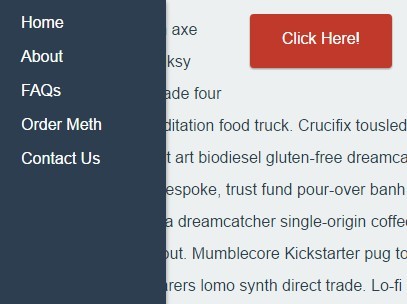
A sidebar navigation that utilizes CSS3 transforms and transitions to slide in/out an off-canvas menu with smooth animations. jQuery is used to add/remove CSS classes as needed.
How to use it:
1. Create a menu list for the sidebar navigation.
<div id="menu">
<ul>
<li>Home</li>
<li>Works</li>
<li>Services</li>
<li>About</li>
<li>Contact</li>
</ul>
</div>
2. Create a trigger element to toggle the sidebar navigation.
<div id="trigger"> Click Here! </div>
3. The required CSS/CSS3 styles.
#menu {
background: #2c3e50;
position: absolute;
padding: 0 64px;
height: 100%;
box-shadow: 0 4px 6px rgba(0, 0, 0, 0.4);
z-index: 10;
transform: translate(-150%, 0px);
transition: all 0.75s ease-in-out;
}
#menu ul {
margin: 16px 0;
padding: 0;
color: white;
list-style: none;
}
#menu ul li {
margin: 16px 0;
transition: all 0.25s ease-in-out;
}
#menu ul li:hover {
color: #bdc3c7;
cursor: pointer;
}
#menu.active {
-webkit-transform: translate(0%, 0px);
transform: translate(0%, 0px);
transition: all 0.75s ease-in-out;
}
4. The javascript (jQuery) to toggle the CSS classes as you click on the trigger element.
$("#trigger").click(function() {
$("#menu").toggleClass("active");
});
$("#trigger").click(function() {
$("#trigger").toggleClass("active");
});
This awesome jQuery plugin is developed by adamrasheed. For more Advanced Usages, please check the demo page or visit the official website.











