Fixed Bootstrap 4 Vertical Sidebar Navigation
| File Size: | 3.73 KB |
|---|---|
| Views Total: | 15839 |
| Last Update: | |
| Publish Date: | |
| Official Website: | Go to website |
| License: | MIT |
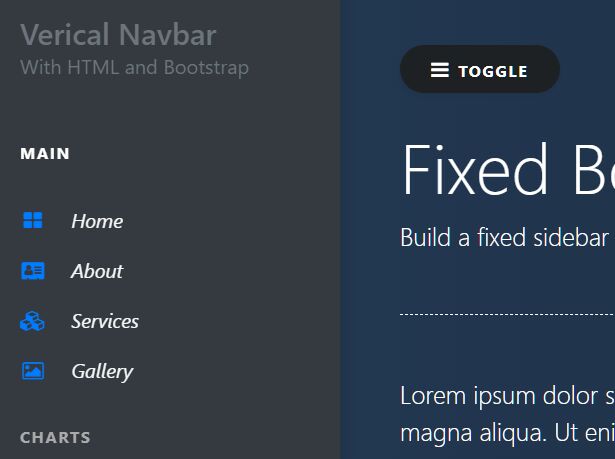
This is a Bootstrap vertical nav script that helps you build a fixed sidebar navigation using Bootstrap 4 navigation and media objects.
Fully responsive and mobile-friendly. The fixed sidebar navigation will automatically hide on mobile devices and only allows the user to toggle it by tapping a trigger element you specify.
How to use it:
1. Import jQuery and Bootstrap 4 framework into the HTML document.
<link rel="stylesheet" href="bootstrap.min.css" /> <script src="jquery.slim.min.js"></script> <script src="popper.min.js"></script> <script src="bootstrap.min.js"></script>
2. Code the HTML for the vertical sidebar navigation.
<div class="vertical-nav bg-dark" id="sidebar">
<div class="py-4 px-3 mb-4 bg-dark">
<div class="media-body">
<h4 class="font-weight-white text-muted mb-0">Verical Navbar</h4>
</div>
</div>
<p class="text-white font-weight-bold text-uppercase px-3 small pb-4 mb-0">Main</p>
<ul class="nav flex-column bg-dark mb-0">
<li class="nav-item">
<a href="#" class="nav-link text-light font-italic bg-dark">
Home
</a>
</li>
<li class="nav-item">
<a href="#" class="nav-link text-light font-italic">
About
</a>
</li>
<li class="nav-item">
<a href="#" class="nav-link text-light font-italic">
Services
</a>
</li>
</ul>
</div>
3. Create a nav toggle button in your page content.
<div class="page-content p-5" id="content">
<!-- Toggle button -->
<button id="sidebarCollapse" type="button" class="btn btn-dark bg-dark rounded-pill shadow-sm px-4 mb-4">
<small class="text-uppercase font-weight-bold">Toggle</small>
</button>
<!-- Page content -->
</div>
4. The necessary CSS styles for the sidebar navigation.
.vertical-nav {
min-width: 17rem;
width: 17rem;
height: 100vh;
position: fixed;
top: 0;
left: 0;
box-shadow: 3px 3px 10px rgba(0, 0, 0, 0.1);
transition: all 0.4s;
}
.page-content {
width: calc(100% - 17rem);
margin-left: 17rem;
transition: all 0.4s;
}
/* for toggle behavior */
#sidebar.active {
margin-left: -17rem;
}
#content.active {
width: 100%;
margin: 0;
}
@media (max-width: 768px) {
#sidebar {
margin-left: -17rem;
}
#sidebar.active {
margin-left: 0;
}
#content {
width: 100%;
margin: 0;
}
#content.active {
margin-left: 17rem;
width: calc(100% - 17rem);
}
}
5. Enable the toggle button to open/close the sidebar navigation on click/tap.
$(function() {
$('#sidebarCollapse').on('click', function() {
$('#sidebar, #content').toggleClass('active');
});
});
This awesome jQuery plugin is developed by ReverbOD. For more Advanced Usages, please check the demo page or visit the official website.











