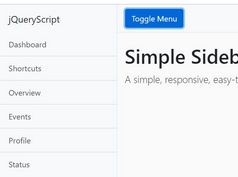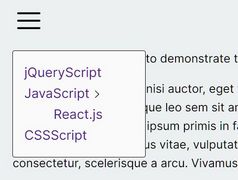jQuery Mobile Navigation Menu Plugin For Responsive Design - navobile
| File Size: | 157 KB |
|---|---|
| Views Total: | 17028 |
| Last Update: | |
| Publish Date: | |
| Official Website: | Go to website |
| License: | MIT |
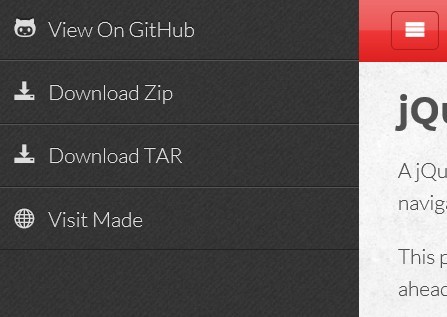
navobile is a jQuery plugin that make it easy to create an user-friendly and mobile-friendly navigation menu for responsive website design. The plugin will detect the size of user's window and automatically turns the default navigation menu bar into a clickable and expandable menu bar. I highly recommend you opening the demo page and then resizing your window to see how it works.
How to use it:
1. Include jQuery library and jQuery Navobile Plugin on the page
<script src="http://ajax.googleapis.com/ajax/libs/jquery/1.10.2/jquery.min.js"></script> <link href="src/jquery.navobile.css" rel="stylesheet" type="text/css"> <script src="src/jquery.navobile.min.js"></script>
2. Include required modernizer.js script to detect HTML5 and CSS3 features in the user's browser.
<script src="lib/modernizer.min.js"></script>
3. Include Hammer JS and its plugin for multi-touch gestures
<script src="lib/hammer.min.js"></script> <script src="lib/jquery.hammer.min.js"></script>
4. The html
<div class="mobile-header-bar mobile-only" style="position:relative;"> <a href="#" id="show-navobile" class="icon">=</a> </div> <nav id="navigation"> <ul> <li><a href="#">Menu 1</a></li> <li><a href="#">Menu 2</a></li> <li><a href="#">Menu 3</a></li> </ul> </nav>
5. Call the plugin with options
$(function() {
$("#navigation").navobile({
// the element that will open the navigation on click
cta: '#show-navigation',
// the selector that wraps the content that will slide out
content: '#content',
// ltr or rtl
direction: 'ltr',
// jQuery easing function to use in $.animate fallback
easing: 'linear',
// whether the plugin needs to move the navigation in the DOM structure
changeDOM: false,
// whether to or not to copy across any bound events
copyBoundEvents: false,
// whether to open/close nav using swipe.
bindSwipe: false,
// whether to open/close nav using drag.
bindDrag: false,
// the percentage you want navobile to open (default: '80%') N.B.
openOffsetLeft: '80%',
hammerOptions: {}
});
});
Change logs:
2015-11-25
- Fixed issue were menu always opened from right
v0.3.1 (2014-12-27)
- Add direction option
v0.2.6 (2014-07-04)
- new param, copyBoundEvents
v0.2.5 (2014-07-03)
- Added Open, Close, Opened and Closed events.
v0.2.4 (2014-05-07)
- update.
This awesome jQuery plugin is developed by madetech. For more Advanced Usages, please check the demo page or visit the official website.