jQuery Plugin for Creating a Navigation Menu with Sliding Lines
| File Size: | 9.05KB |
|---|---|
| Views Total: | 5238 |
| Last Update: | |
| Publish Date: | |
| Official Website: | Go to website |
| License: | MIT |
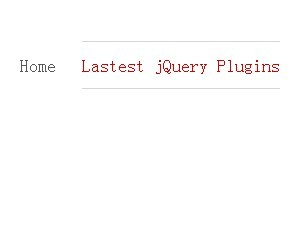
sMagicline is a simple and lightweight jQuery plugin that allows you create a navigation menu with animated sliding lines. Just Enjoy It!
How to use it:
1. Include both jQuery library and sMagicline before </head> section
<script type="text/javascript" src="http://ajax.googleapis.com/ajax/libs/jquery/1.9.0/jquery.min.js"></script> <script type="text/javascript" src="js/my.magicline.1.0.min.js"></script>
2. Create a nav menu with a class of 'mainnav'
<ul class="mainnav"> <li><a title="" href="https://www.jqueryscript.net/">Home</a></li> <li><a title="" href="https://www.jqueryscript.net/jquery-plugins/" class="active">Lastest jQuery Plugins</a></li> <li><a title="" href="https://www.jqueryscript.net/popular/">Top jQuery PLugins</a></li> <li><a title="" href="https://www.jqueryscript.net/recommended/">Recommended</a></li> <li><a title="" href="/gebietsabdeckung">Download This Plugin</a></li> <li><a title="" href="https://www.jqueryscript.net/about/">About US</a></li> </ul>
3. Call the plugin
<script type="text/javascript">
$(document).ready(function() {
$(".mainnav").my_magicline();
});
</script>
4. The CSS
ul.mainnav li a#magic-line {
background: url("../images/mainnav_active.png") repeat-x scroll left top transparent;
color: #D50100;
height: 50px;
left: 0;
list-style: none outside none;
opacity: 0.4;
position: absolute;
top: 0;
z-index: -1;
}
This awesome jQuery plugin is developed by salihbajraktari. For more Advanced Usages, please check the demo page or visit the official website.











