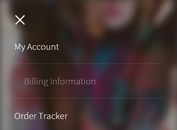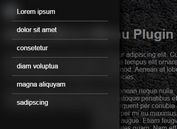jQuery Sticky Menu with Background Parallax & Blur Effects
| File Size: | 221 KB |
|---|---|
| Views Total: | 12060 |
| Last Update: | |
| Publish Date: | |
| Official Website: | Go to website |
| License: | MIT |
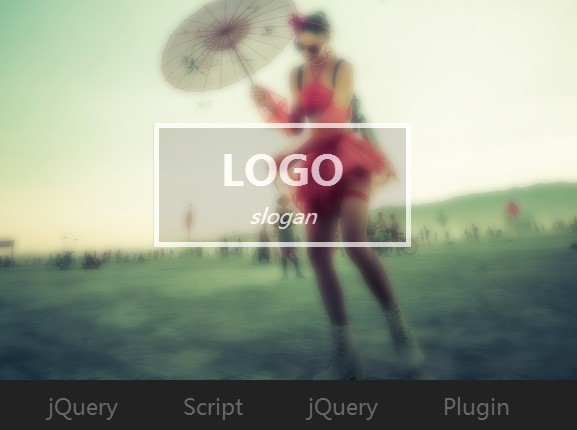
A cool jQuery plugin used to create a fixed menu with background image parallax & blur effects as you scroll down the web page.
How to use it:
1. Create a header for your web page that you will see the parallax & blur-out effects when scrolling the page.
<header>
<div class="content">
<hgroup>
<h1>LOGO</h1>
<i>slogan</i> </hgroup>
</div>
<div class="overlay"></div>
</header>
2. Add background image to the header and set other required styles in your CSS.
header {
height: 100%;
position: relative;
overflow: hidden;
background: url(background.jpg) center no-repeat;
background-size: cover;
}
header .content {
position: absolute;
top: 0;
left: 0;
right: 0;
bottom: 0;
z-index: 1;
}
header h1,
header h2 { margin: 0; }
header h2 {
text-transform: uppercase;
margin-top: -.5em;
}
header hgroup {
-webkit-transform: translate(-50%, -50%);
-moz-transform: translate(-50%, -50%);
-ms-transform: translate(-50%, -50%);
-o-transform: translate(-50%, -50%);
transform: translate(-50%, -50%);
display: inline-block;
text-align: center;
position: absolute;
top: 50%;
left: 50%;
color: #fff;
border: 5px solid #fff;
padding: .5em 3em;
background-color: rgba(0, 0, 0, 0.2);
z-index: 2;
}
header .overlay {
position: absolute;
top: 0;
right: 0;
left: 0;
bottom: 0;
background: #333 center no-repeat;
background-size: cover;
z-index: 0;
opacity: 0;
-webkit-filter: blur(4px);
}
3. Create a top menu and main content for your website as follows.
<section class="site">
<nav>
<a href="">Menu 1</a>
<a href="">Menu 2</a>
<a href="">Menu 3</a>
...
</nav>
Main content goes here
</section>
4. Style the top menu and make it sticky at the top on your website.
.site {
padding: 20em 0;
text-align: center;
background-color: #efefef;
font-size: .8em;
color: #444;
position: relative
}
.site a {
color: #666;
text-decoration: none;
}
.site a:hover { color: #222; }
.site nav {
position: absolute;
top: 0;
left: 0;
background: #222;
width: 100%
}
.site nav a {
padding: 10px 30px;
font-size: 1.3em;
display: inline-block
}
.site nav a:hover {
background: #333;
color: #fff
}
5. Include the necessary jQuery library at the bottom of the document.
<script src="//ajax.googleapis.com/ajax/libs/jquery/1.11.1/jquery.min.js"></script>
6. The Javascript to enable the fixed menu and the parallax & blur effects
var $content = $('header .content')
, $blur = $('header .overlay')
, wHeight = $(window).height();
$(window).on('resize', function(){
wHeight = $(window).height();
});
window.requestAnimFrame = (function()
{
return window.requestAnimationFrame ||
window.webkitRequestAnimationFrame ||
window.mozRequestAnimationFrame ||
function( callback ){
window.setTimeout(callback, 1000 / 60);
};
})();
function Scroller()
{
this.latestKnownScrollY = 0;
this.ticking = false;
}
Scroller.prototype = {
init: function() {
window.addEventListener('scroll', this.onScroll.bind(this), false);
$blur.css('background-image',$('header:first-of-type').css('background-image'));
},
onScroll: function() {
this.latestKnownScrollY = window.scrollY;
this.requestTick();
},
requestTick: function() {
if( !this.ticking ) {
window.requestAnimFrame(this.update.bind(this));
}
this.ticking = true;
},
update: function() {
var currentScrollY = this.latestKnownScrollY;
this.ticking = false;
var slowScroll = currentScrollY / 2
, blurScroll = currentScrollY * 2
, opaScroll = 1.4 - currentScrollY / 400;
if(currentScrollY > wHeight)
$('nav').css('position','fixed');
else
$('nav').css('position','absolute');
$content.css({
'transform' : 'translateY(' + slowScroll + 'px)',
'-moz-transform' : 'translateY(' + slowScroll + 'px)',
'-webkit-transform' : 'translateY(' + slowScroll + 'px)',
'opacity' : opaScroll
});
$blur.css({
'opacity' : blurScroll / wHeight
});
}
};
var scroller = new Scroller();
scroller.init();
This awesome jQuery plugin is developed by nodws. For more Advanced Usages, please check the demo page or visit the official website.