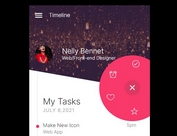Path-like Circle Menu with jQuery and CSS3 Transforms - WCircleMenu
| File Size: | 43.4 KB |
|---|---|
| Views Total: | 9839 |
| Last Update: | |
| Publish Date: | |
| Official Website: | Go to website |
| License: | MIT |
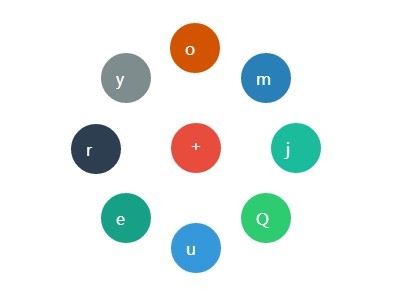
Just another jQuery plugin used to create an animated circle menu with fancy CSS3 powered popup animations as seen on Path.com
See also:
- jQuery Plugin For Path-like Wheel Menu Button - Wheel Menu
- Path Style Round Menu Plugin with jQuery and CSS3 - FerroMenu
- Create A Path-Like Circle Menu with jQuery and CSS3 - Path Buttons
- Customizable Circle Menu Plugin with jQuery
- Simple Configurable Path Menu with jQuery & CSS3 - Pie Menu
How to use it:
1. Include jQuery library and the JQuery WCircleMenu plugin's script at the bottom of your web page.
<script src="//ajax.googleapis.com/ajax/libs/jquery/1.11.1/jquery.min.js"></script> <script type="text/javascript" src="jQuery.WCircleMenu.js"></script>
2. Create the Html for the circle menu as shown below.
<div id="menu_icon">
<div class="wcircle-icon">
<div> + </div>
</div>
<div class="wcircle-menu" style="display:none;">
<div class="wcircle-menu-item"> A </div>
<div class="wcircle-menu-item"> B </div>
<div class="wcircle-menu-item"> C </div>
<div class="wcircle-menu-item"> D </div>
<div class="wcircle-menu-item"> E </div>
...
</div>
</div>
3. Call the plugin with options to active the circle menu.
$('#menu_icon').WCircleMenu({
width: '50px',
height: '50px',
angle_start : -Math.PI/2,
delay: 50,
distance: 100,
angle_interval: Math.PI/6,
easingFuncShow:"easeOutBack",
easingFuncHide:"easeInBack",
step:15,
openCallback:false,
closeCallback:false,
itemRotation:360,
iconRotation:180,
});
4. Style the circle menu via CSS as you wish.
#menu_icon {
...
}
.wcircle-menu {
...
}
.wcircle-menu-item {
...
}
.wcircle-icon {
...
}
Change log:
2014-11-19
- add trigger and fix some bug
This awesome jQuery plugin is developed by danartinho. For more Advanced Usages, please check the demo page or visit the official website.