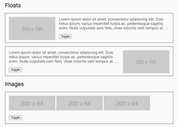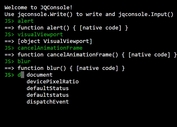Draw Animated Lines Connecting Elements - jQuery Bezier.js
| File Size: | 5.66 KB |
|---|---|
| Views Total: | 9333 |
| Last Update: | |
| Publish Date: | |
| Official Website: | Go to website |
| License: | MIT |
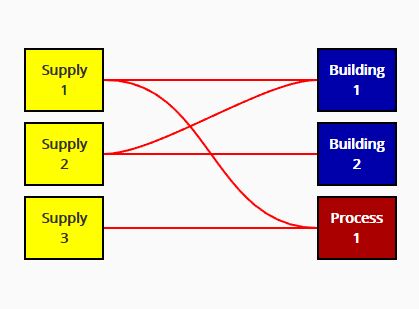
The Bezier.js jQuery plugin dynamically generates smooth, animated, responsive, SVG based bezier curves to reveal the relationship between two elements.
See Also:
- jQuery Plugin To Connect Two Html Elements with A Line
- Draw Dynamic Lines Between Two Lists - jQuery FieldsLinker
- Draw SVG Paths Between Two Elements – leader-line
- Draw Directional SVG Paths Between Elements – svgDynamicDirectionalPath.js
- jQuery Plugin To Connect HTML Elements with Lines - HTML SVG Connect
- Add Connecting Lines Between Block Elements - Connections
- jQuery plugin To Visualize Connections Between Elements - jqSimpleConnect
How to use it:
1. To get started, include the bezier.js script after the latest jQuery library.
<script src="https://code.jquery.com/jquery-1.12.4.min.js"
integrity="sha384-nvAa0+6Qg9clwYCGGPpDQLVpLNn0fRaROjHqs13t4Ggj3Ez50XnGQqc/r8MhnRDZ"
crossorigin="anonymous">
</script>
<script type="text/javascript"></script>
2. Set the relationship between elements using CSS ID and Class as follows:
<div id="s1" class="element">Supply 1</div> <div id="s2" class="element">Supply 2</div> <div id="s3" class="element">Supply 3</div> <div class="s1 s2">Building 1</div> <div class="s2">Building 2</div> <div class="s1 s3">Building 3</div>
3. Call the plugin to draw the bezier curves between these elements.
$(function(){
$('.element').bezier();
});
4. Customize the appearance of the bezier curves.
$('.element').bezier({
strokeColor : '#999',
strokeWidth : 2,
opacity : 1,
fill : 'none'
});
5. Customize the animation of the bezier curves.
$('.element').bezier({
animate : true,
animationDirection : 'right',
animationDuration : 0.75
});
This awesome jQuery plugin is developed by delboy1978uk. For more Advanced Usages, please check the demo page or visit the official website.