Multi-purpose Dialog Window Plugin With Bootstrap 4 - DialogBoxService.js
| File Size: | 7.39 KB |
|---|---|
| Views Total: | 766 |
| Last Update: | |
| Publish Date: | |
| Official Website: | Go to website |
| License: | MIT |
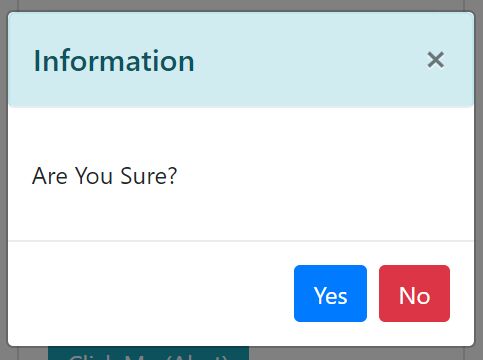
DialogBoxService.js is a jQuery/Bootstrap popup plugin for creating customizable dialog boxes and loading indicators using Bootstrap 4's modal component.
Features:
- Alert/warning/info/success dialog boxes.
- Confirmation dialog boxes with confirm actions.
- Circle loading indicator for dynamic content.
- Customizable type, size, title, message and buttons.
How to use it:
1. Load the JavaScript file DialogBoxService.js in your Bootstrap page.
<!-- Bootstrap CSS --> <link rel="stylesheet" href="https://stackpath.bootstrapcdn.com/bootstrap/4.1.3/css/bootstrap.min.css" integrity="sha384-MCw98/SFnGE8fJT3GXwEOngsV7Zt27NXFoaoApmYm81iuXoPkFOJwJ8ERdknLPMO" crossorigin="anonymous"> <!-- jQuery first, then Popper.js, then Bootstrap JS --> <script src="https://code.jquery.com/jquery-3.3.1.slim.min.js" integrity="sha384-q8i/X+965DzO0rT7abK41JStQIAqVgRVzpbzo5smXKp4YfRvH+8abtTE1Pi6jizo" crossorigin="anonymous"></script> <script src="https://cdnjs.cloudflare.com/ajax/libs/popper.js/1.14.3/umd/popper.min.js" integrity="sha384-ZMP7rVo3mIykV+2+9J3UJ46jBk0WLaUAdn689aCwoqbBJiSnjAK/l8WvCWPIPm49" crossorigin="anonymous"></script> <script src="https://stackpath.bootstrapcdn.com/bootstrap/4.1.3/js/bootstrap.min.js" integrity="sha384-ChfqqxuZUCnJSK3+MXmPNIyE6ZbWh2IMqE241rYiqJxyMiZ6OW/JmZQ5stwEULTy" crossorigin="anonymous"></script> <!-- Main JavaScript --> <script src="DialogBoxService.js"></script>
2. The JavaScript syntax to create dialog boxes.
// info dialog $.DialogBox().ShowDialogBox(); // alert dialog $.DialogBox().ShowAlertDialogBox(); // warning dialog $.DialogBox().ShowWarningDialogBox(); // success dialog $.DialogBox().ShowSuccessDialogBox();
3. Show/hide a loading indicator on the page.
$.DialogBox().ShowLoadingIndicator();
setTimeout( function () {
$.DialogBox().HideLoadingIndicator();
}, 3000);
4. Create a customizable confirmation dialog.
$.DialogBox().ShowConfirmDialogBox({
CallBack: function (result ) {
if( result == true ) {
alert( result);
}
}
});
5. Full customization options.
$.DialogBox().ShowDialogBox({
/* primary
secondary
success
warning
danger
info
light
dark
*/
Type: 'primary',
/* modal-lg
modal-sm
*/
Size: '',
// extra CSS classes
cssClass: '',
// is closable?
CloseAble: true,
// dialog title
Title: '',
// dialog message
Message: 'No Message',
// custom buttons
Buttons: [{
label: 'Close',
action: function(obj){
if (typeof obj.modal.UserOptions.CallBack === 'function' && obj.modal.UserOptions.CallBack.call(this, true) === false)
{
return false;
}
obj.modal.HideDialog();
}
}],
// callback function
CallBack: null
});
This awesome jQuery plugin is developed by YuiLingo. For more Advanced Usages, please check the demo page or visit the official website.











