Bootstrap File Input Replacement Plugin With jQuery
| File Size: | 5.46 KB |
|---|---|
| Views Total: | 881 |
| Last Update: | |
| Publish Date: | |
| Official Website: | Go to website |
| License: | MIT |
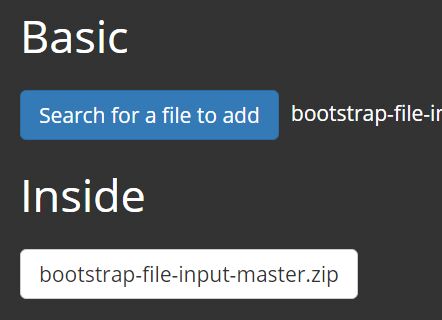
Just another Bootstrap file input replacement plugin used to convert all file input tags into a set of elements that displays consistently in all browsers. Works on most modern browsers and even IE 8/9/10.
How to use it:
1. Load the required Bootstrap's stylesheet in the head section of your html document.
<link href="bootstrap.min.css" rel="stylesheet">
2. Load jQuery library and the bootstrap.file-input.js script at the end of the document.
<script src="jquery.min.js"></script> <script src="bootstrap.file-input.js"></script>
3. Calling the plugin will convert all file inputs:
<input type="file">
$('input[type=file]').bootstrapFileInput();
4. Into Bootstrap buttons:
<input type="file">
<a class="btn">Browse</a>
5. Customize the file input with the following attributes:
- title: text to display in the file input button.
- data-bfi-disabled: disable the plugin.
- data-filename-placement: where to place the file name. "outside" or "inside".
<input type="file" title="Search for a file to add" class="btn-primary">
This awesome jQuery plugin is developed by grevory. For more Advanced Usages, please check the demo page or visit the official website.











