Dynamic Autocomplete Tag Input Plugin For jQuery - Tokenize2
| File Size: | 38.6 KB |
|---|---|
| Views Total: | 39352 |
| Last Update: | |
| Publish Date: | |
| Official Website: | Go to website |
| License: | MIT |
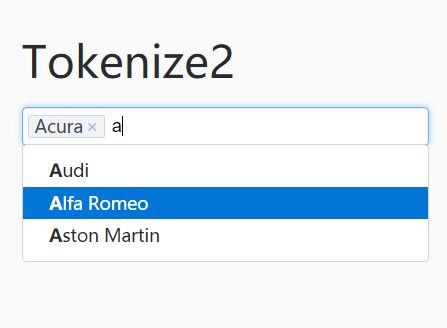
Tokenize2 is an easy-to-use jQuery plugin for tokenizing text input that allows to select multiple tags from a drop down list populated with suggestions defined in the select element and/or an external JSON file (via AJAX requests).
Compatible with Twitter Bootstrap 3/4 framework.
How to use it:
1. Load the Tokenize2 and Bootstrap's style sheets in the head section of the webpage.
<link rel="stylesheet" href="bootstrap.min.css"> <link rel="stylesheet" href="tokenize2.css">
2. Load jQuery library and the Tokenize2 plugin's JavaScript file at the bottom of the webpage.
<script src="//code.jquery.com/jquery.min.js"></script> <script src="tokenize2.js"></script>
3. Load jQuery UI library to make the tags sortable (OPTIONAL).
<script src="//code.jquery.com/ui/1.12.1/jquery-ui.min.js"></script>
4. Suppose you have a multiple select list as this:
<select class="demo" multiple> <option value="1">Acura</option> <option value="2">Audi</option> <option value="3">BMW</option> <option value="4">Cadillac</option> <option value="5">Chevrolet</option> <option value="6">Ferrari</option> <option value="7">Ford</option> <option value="8">Honda</option> <option value="9">Lexus</option> <option value="10">Mercedes-Benz</option> </select>
5. Call the function to convert the select element into a tag input.
$('.demo').tokenize2();
6. If you'd like to load auto suggestions from an external JSON file via AJAX requests.
$('.demo-1').tokenize2({
dataSource: 'remote.php'
});
// JSON
[
{"text": "Afghanistan", "value": "AF"},
{"text": "Åland Islands", "value": "AX"},
{"text": "Albania", "value": "AL"},
{"text": "Algeria", "value": "DZ"},
{"text": "American Samoa", "value": "AS"},
{"text": "Andorra", "value": "AD"},
{"text": "Angola", "value": "AO"}
]
7. All configuration options with default values.
$('.demo').tokenize2({
// max number of tags
tokensMaxItems: 0,
// allow you to create custom tokens
tokensAllowCustom: false,
// max items in the dropdown
dropdownMaxItems: 10,
// allow you to choose if the first item is automatically selected on search
dropdownSelectFirstItem: true,
// minimum/maximum of characters required to start searching
searchMinLength: 0,
searchMaxLength: 0,
// specify if Tokenize2 will search from the begining of a string
searchFromStart: true,
// choose if you want your search highlighted in the result dropdown
searchHighlight: true,
// custom delimiter
delimiter: ',',
// display no results message
displayNoResultsMessage: false,
noResultsMessageText: 'No results mached "%s"',
// custom delimiter
delimiter: ',',
// data source
dataSource: 'select',
// waiting time between each search
debounce: 0,
// custom placeholder text
placeholder: false,
// enable sortable
// requires jQuery UI
sortable: false,
// tabIndex
tabIndex: 0,
// allows empty values
allowEmptyValues: false,
// z-inde
zIndexMargin: 500
});
8. Event handlers.
$('.demo').on('tokenize:load', function(e){
// do something
});
$('.demo').on('tokenize:clear', function(e){
// do something
});
$('.demo').on('tokenize:remap', function(e){
// do something
});
$('.demo').on('tokenize:focus', function(e){
// do something
});
$('.demo').on('tokenize:deselect', function(e){
// do something
});
$('.demo').on('tokenize:search', function(e, searchValue){
// do something
});
$('.demo').on('tokenize:paste', function(e){
// do something
});
$('.demo').on('tokenize:clear', function(e){
// do something
});
$('.demo').on('tokenize:dropdown:up', function(e){
// do something
});
$('.demo').on('tokenize:dropdown:down', function(e){
// do something
});
$('.demo').on('tokenize:dropdown:clear', function(e){
// do something
});
$('.demo').on('tokenize:dropdown:show', function(e){
// do something
});
$('.demo').on('tokenize:dropdown:hide', function(e){
// do something
});
$('.demo').on('tokenize:dropdown:fill', function(e, items){
// items: [array of object]
});
$('.demo').on('tokenize:dropdown:itemAdd', function(e, value){
// do something
});
$('.demo').on('tokenize:keypress', function(e, routedEvent){
// do something
});
$('.demo').on('tokenize:keydown', function(e, routedEvent){
// do something
});
$('.demo').on('tokenize:keyup', function(e, routedEvent){
// do something
});
$('.demo').on('tokenize:tokens:reorder', function(e){
// do something
});
$('.demo').on('tokenize:tokens:add', function(e, value, text, force){
// value The token value
// text The token display text
// force Must be true if tokensAllowCustom is false
});
$('.demo').on('tokenize:tokens:added', function(e, value, text){
// value The token value
// text The token display text
});
$('.demo').on('tokenize:tokens:remove', function(e, value){
// do something
});
Changelog:
v1.3.5 (2021-06-02)
- Support of CTRL+A to mark all tokens for delete (input search must be empty)
- Fix escaping functions
v1.3.3 (2020-11-30)
- Add new option dropdownSelectFirstItem
- Add missing trim function
v1.3.2 (2020-01-27)
- Fix dropdown fill with remote source
2019-12-27
- Added events.
2019-12-26
- Add option to limit length of tokens on manually adding
2017-05-06
- Fix shift tab
2017-05-05
- Add auto z-index for dropdown
This awesome jQuery plugin is developed by dragonofmercy. For more Advanced Usages, please check the demo page or visit the official website.











