Simple jQuery Progress Bar For Form Completion - Progress Bar
| File Size: | 9.68 KB |
|---|---|
| Views Total: | 10079 |
| Last Update: | |
| Publish Date: | |
| Official Website: | Go to website |
| License: | MIT |
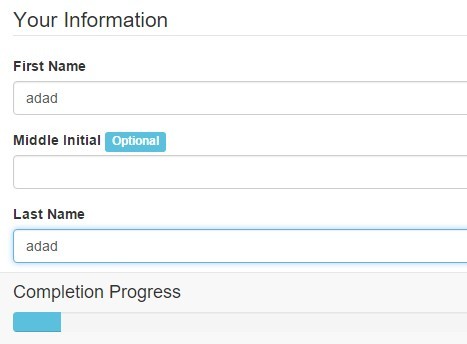
A simple, lightweight jQuery plugin for displaying a slim, collapsible and accessible progress bar for Bootstrap form to indicate the form completion progress. The progress will auto update as you fill the 'required' form fileds.
Basic usage:
1. To get started, place jQuery library and the jQuery progress bar at the bottom of your Bootstrap page.
<script src="//code.jquery.com/jquery-1.11.3.min.js"></script> <script src="assets/js/jq.progress-bar.js"></script>
2. Just call the plugin on the form element and the plugin will take care of the rest.
$('#form').showProgress();
3. Style the form progress bar in the CSS.
#progress-bar-wrap {
min-height: 20px;
display: none;
margin-bottom: 0;
}
#progress-bar-wrap .encouragement { display: none; }
#progress-bar-wrap .close:before {
content: "\f0d7";
display: inline-block;
font-family: FontAwesome;
font-style: normal;
font-weight: normal;
line-height: 1;
-webkit-font-smoothing: antialiased;
-moz-osx-font-smoothing: grayscale;
}
#progress-bar-wrap span { line-height: 1.75em; }
#progress-bar-wrap.collapsed h4 {
font-size: 14px;
color: #999999;
}
#progress-bar-wrap.collapsed .encouragement { display: none; }
#progress-bar-wrap.collapsed .progress { display: none; }
#progress-bar-wrap.collapsed .close:before {
content: "\f0d8";
display: inline-block;
font-family: FontAwesome;
font-style: normal;
font-weight: normal;
line-height: .75em;
-webkit-font-smoothing: antialiased;
-moz-osx-font-smoothing: grayscale;
}
4. Options and defaults.
$('#form').showProgress({
// custom messages
message: {
'25': 'You\'re doing great so far!',
'50': 'You\'re halfway there!',
'75': 'Look at that, you\'re nearly done already!',
'100': 'All done! Just click <strong>Submit</strong> to continue!'
},
// 'top' or 'bottom'
position: 'bottom'
});
This awesome jQuery plugin is developed by JoshBlackwood. For more Advanced Usages, please check the demo page or visit the official website.









