Easy Autocomplete & Typeahead Plugin For jQuery - showSuggestion
| File Size: | 6.99 KB |
|---|---|
| Views Total: | 1462 |
| Last Update: | |
| Publish Date: | |
| Official Website: | Go to website |
| License: | MIT |
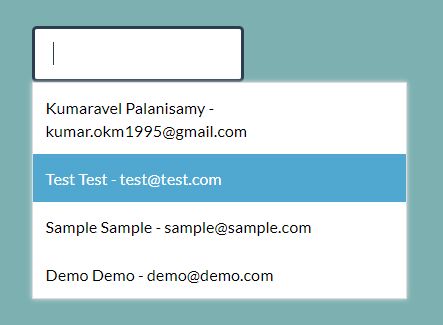
showSuggestion is a lightweight and configurable jQuery autocomple and typeahead plugin which allows users to quickly find and select items from suggestion list as they type.
How to use it:
1. Add references to the required JavaScript and CSS files to the web page.
<link rel="stylesheet" href="showsuggestion.css"> <script src="//code.jquery.com/jquery.min.js"></script> <script src="showsuggestion.js"></script>
2. Prepare your data (key-value pairs) for the suggestion list.
var suggustionList = [
{
"fname":"Kumaravel",
"lname" : "Palanisamy",
"email": "[email protected]",
"id": 1
},
{
"fname":"Test",
"lname" : "Test",
"email": "[email protected]",
"id": 2
},
{
"fname":"Sample",
"lname" : "Sample",
"email": "[email protected]",
"id": 3
},
{
"fname":"Demo",
"lname" : "Demo",
"email": "[email protected]",
"id": 4
}
...
];
3. Config the showSuggestion plugin with the following options.
var config = {};
config["data"] = suggustionList;
config["attr"] = ["id"];
config["searchBy"] = ["fname", "lname", "email"];
config["suggFormat"] = "$0 $1 - $2";
config["displayFormat"] = "$0 $1";
4. Attach the plugin to your input field and done.
<input type="text" class="demo">
$(".demo").showSuggestion(config);
This awesome jQuery plugin is developed by kumaravel95. For more Advanced Usages, please check the demo page or visit the official website.











