Beautiful Custom Select Box Plugin With jQuery - custom-select
| File Size: | 8.29 KB |
|---|---|
| Views Total: | 3820 |
| Last Update: | |
| Publish Date: | |
| Official Website: | Go to website |
| License: | MIT |
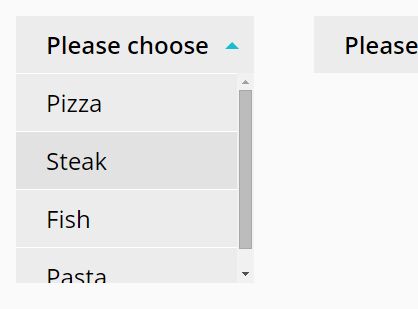
custom-select is a jQuery plugin which converts standard select box into beautiful, styleable dropdown list with custom caret symbols.
How to use it:
1. Link jQuery library and the jQuery custom-select plugin to your html page.
<script src="//code.jquery.com/jquery-1.12.1.js"></script> <script src="custom-select.js"></script>
2. Wrap the normal select box into a DIV container with the data-select-box attribute as follows:
<div data-select-box>
<select>
<option value="1">Pizza</option>
<option value="2">Steak</option>
<option value="3">Fish</option>
<option value="4">Pasta</option>
</select>
</div>
3. Style the dropdown list in the CSS
.custom_select {
float: left;
margin: 0 20px;
}
.select_opts { background-color: #ECECEC; }
.option_title, .option { padding: 8px 20px; }
.option_title {
font-weight: 600;
padding-right: 30px;
background-color: #ECECEC;
}
.option { border-top: 1px solid #FFF; }
.option:hover { background-color: #E2E2E2; }
.option.current {
color: #FFF;
background-color: #17bed0;
}
.option_title::selection { background-color: transparent; }
.option_title::-moz-selection {
background-color: transparent;
}
4. Create pure CSS downwards-pointing and upwards-pointing arrows for the dropdown list.
.arrow {
width: 0;
height: 0;
border-left: 5px solid transparent;
border-right: 5px solid transparent;
border-top: 5px solid black;
}
.custom_select.opened .arrow {
border-bottom: 5px solid #17bed0;
border-top: none;
}
This awesome jQuery plugin is developed by mario-iliev. For more Advanced Usages, please check the demo page or visit the official website.











