Chrome-like jQuery Autocomplete/Autosuggest Plugin - typeAhead
| File Size: | 96.5 KB |
|---|---|
| Views Total: | 4133 |
| Last Update: | |
| Publish Date: | |
| Official Website: | Go to website |
| License: | MIT |
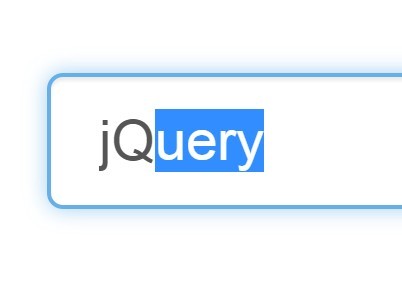
typeAhead is a jQuery auto- complete/suggest plugin used to improve the text fields that help you complete the data entry that you're entering. Similar to the URL/search term autocomplete as seen on Google Chrome address bar.
How to use it:
1. Create a type-ahead input field on your webpage.
<input type="text" name="typeahead" id="typeahead" value="">
2. Put jQuery library and the jQuery typeAhead plugin at the bottom of the web page.
<script src="//code.jquery.com/jquery-1.11.2.min.js"></script> <script src="path/to/jquery-typeahead.js"></script>
3. Call the plugin on the input field and create an array of suggestions for the user to choose from.
$('#typeahead').typeAhead({
source: ['jQuery', 'jQueryScript', 'JavaScript', 'Ruby', 'Python', 'PHP', 'Golang', 'C++'],
finish: function() {
},
scope: this
});
$('#typeahead').focus();
This awesome jQuery plugin is developed by colincarter. For more Advanced Usages, please check the demo page or visit the official website.











