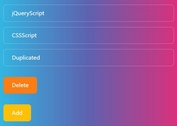Clone Form Sections Or Subcomponents With jQuery - clone-form-td.js
| File Size: | 80.5 KB |
|---|---|
| Views Total: | 4110 |
| Last Update: | |
| Publish Date: | |
| Official Website: | Go to website |
| License: | MIT |
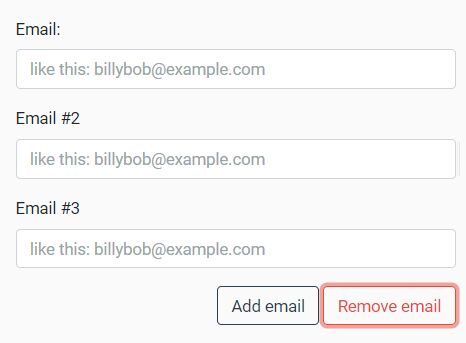
clone-form-td.js is a form creation and manipulation plugin which dynamically clones a section or multiple subcomponents of an HTML form.
The clone sections or subcomponents can be dynamically removed from a form as needed.
Compatible with both Bootstrap 4 and Bootstrap frameworks.
How to use it:
1. Load jQuery library and the clone-form-td.js script in the document.
<script src="https://code.jquery.com/jquery-3.3.1.min.js"
integrity="sha384-tsQFqpEReu7ZLhBV2VZlAu7zcOV+rXbYlF2cqB8txI/8aZajjp4Bqd+V6D5IgvKT"
crossorigin="anonymous">
</script>
<script src="clone-form-td.js"></script>
2. If you want to clone multiple subcomponents of a form instead of a section:
<script src="https://code.jquery.com/jquery-3.3.1.min.js"
integrity="sha384-tsQFqpEReu7ZLhBV2VZlAu7zcOV+rXbYlF2cqB8txI/8aZajjp4Bqd+V6D5IgvKT"
crossorigin="anonymous">
</script>
<script src="clone-form-td-multiple.js"></script>
3. Create buttons to add or remove a section from an HTML form.
<button type="button" id="btnAdd" name="btnAdd">Add section</button> <button type="button" id="btnDel" name="btnDel">Remove section above</button>
4. Clone multiple subcomponents of a form instead of a section.
<!-- field to clone -->
<div id="entry1" class="clonedInput_1">
<!-- Text input-->
<div class="form-group">
<label class="label_email" for="email_address">Email:</label>
<input id="email_address" name="email_address" type="text" class="input_email">
</div>
</div>
<!-- add/remove buttons -->
<button type="button" id="btnAdd_1" name="btnAdd">Add email</button>
<button type="button" id="btnDel_1" name="btnDel">Remove email</span></button>
<!-- field to clone -->
<div id="phone1" class="clonedInput_2">
<!-- Text input-->
<div class="form-group">
<label class="label_phone" for="phone_number">Phone:</label>
<input id="phone_number" name="phone_number" type="tel" class="input_phone">
</div>
</div>
<!-- add/remove buttons -->
<button type="button" id="btnAdd_2" name="btnAdd_2">Add phone</button>
<button type="button" id="btnDel_2" name="btnDel_2">Remove phone</button>
...
This awesome jQuery plugin is developed by .com/tristandenyer. For more Advanced Usages, please check the demo page or visit the official website.