Creating iOS Style Toggle Switches With Switchery.js
| File Size: | 31.9 KB |
|---|---|
| Views Total: | 20591 |
| Last Update: | |
| Publish Date: | |
| Official Website: | Go to website |
| License: | MIT |
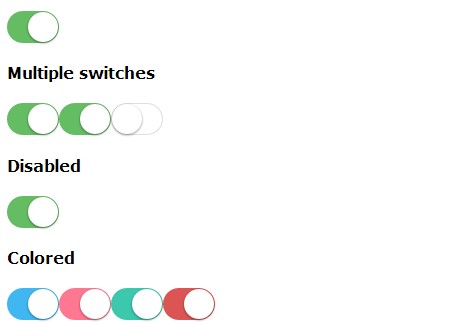
Switchery is a simple jQuery Vanilla JavaScript plugin that converts the standard Html checkboxes into flat iOS style toggle switches with nice sliding effects.
Basic Usage:
1. Create a set of checkboxes on the web page.
<input type="checkbox" class="js-switch" /> <input type="checkbox" class="js-switch" checked /> <input type="checkbox" class="js-switch" />
2. Load the Switchery.js' JavaScript and Stylesheet in the document.
<link rel="stylesheet" href="dist/switchery.css" /> <script src="dist/switchery.js"></script>
3. Intialize the plugin on the checkboxes and done.
var elem = document.querySelector('.js-switch');
var init = new Switchery(elem);
// Multiple switches
var elems = Array.prototype.slice.call(document.querySelectorAll('.js-switch'));
elems.forEach(function(html) {
var switchery = new Switchery(html);
});
// For legacy browsers:
var elems = document.querySelectorAll('.js-switch');
for (var i = 0; i < elems.length; i++) {
var switchery = new Switchery(elems[i]);
}
4. Possible options to config the switch.
var init = new Switchery(elem,{
// primary color
color : '#64bd63',
// secondary color
secondaryColor : '#dfdfdf',
// primary handle color
jackColor : '#fff'
// secondary handle color
jackSecondaryColor: null,
// default CSS class
className : 'switchery'
// enable/disable click/tap events on the switch
disabled : false,
// opacity when disabled
disabledOpacity : 0.5
// animation speed
speed : '0.4s',
// 'small', 'large'
size : 'default'
});
6. Return the current check/uncheck state.
alert(clickCheckbox.checked);
7. Execute a function when the switch changes.
elem.onchange = function() {
// do something
};
Changelog:
v0.8.2 (2019-12-10)
- Check switchery element state before changing it
v0.5.0 (2014-02-09)
- Removes the internal validation for loaded switches and lets people do it on their own
- Sets a data attribute to handle multiple calls for a checkbox
This awesome jQuery plugin is developed by abpetkov. For more Advanced Usages, please check the demo page or visit the official website.











